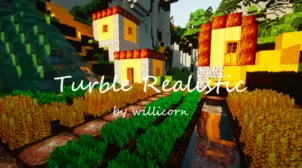Marco’s Realistic by Marcolow is a resource pack built for players who want a way to become truly engrossed in their Minecraft world. We’ve come across quite a few breathtaking resource packs over our years of experience with Minecraft but Marco’s Realistic is definitely an anomaly because it has some extremely well detailed and highly immersive textures but, surprisingly enough, the pack actually isn’t all that high resolution and should easily be usable by most players. The pack hasn’t even been out for a month and it’s already at almost 15,000 downloads and this, of course, is a testament to its incredible quality so it goes without saying that we recommend trying it out.
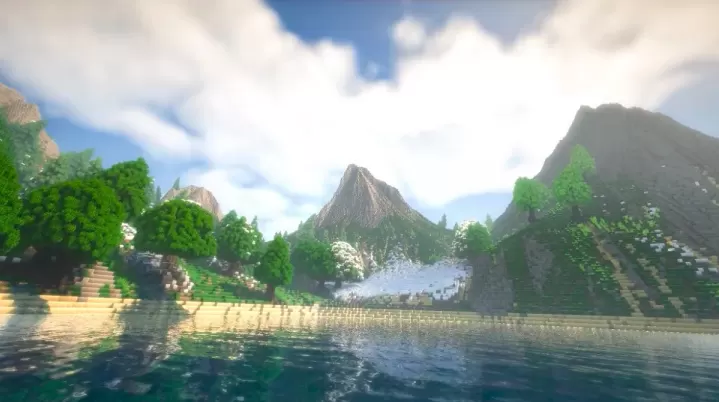
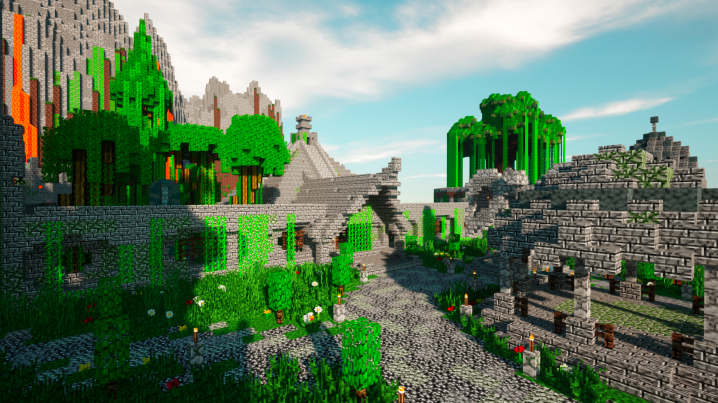
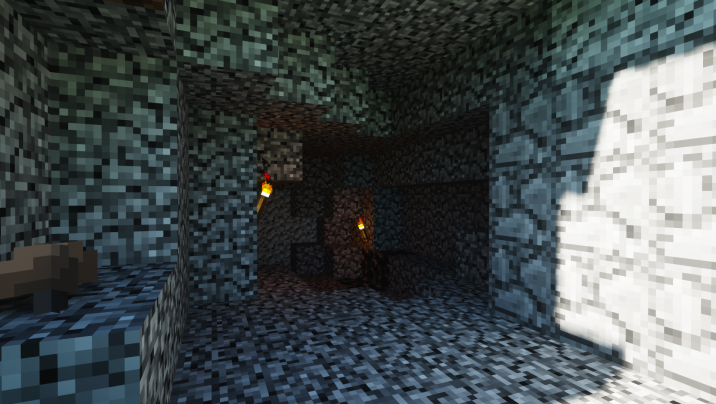
The Marco’s Realistic resource pack follows a simplistic art style that doesn’t try too hard to set itself apart from the crowd or look too flashy but, overall, the pack’s visuals are still the kind that’ll make you want to simply stop and stare for a while due to how stunning they are. Each individual texture in the resource pack looks nothing short of spectacular thanks to the complete absence of noise, their vibrant colors and, of course, the considerable amount of detail that’s been packed into all of them.
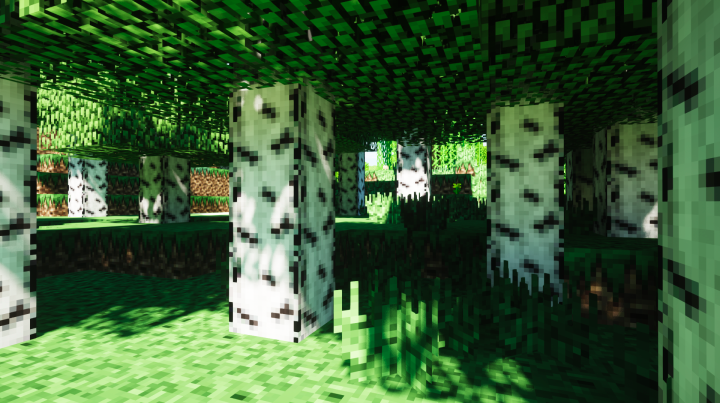
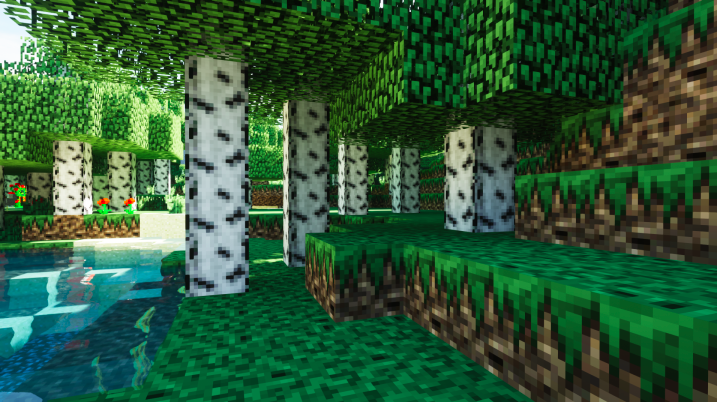
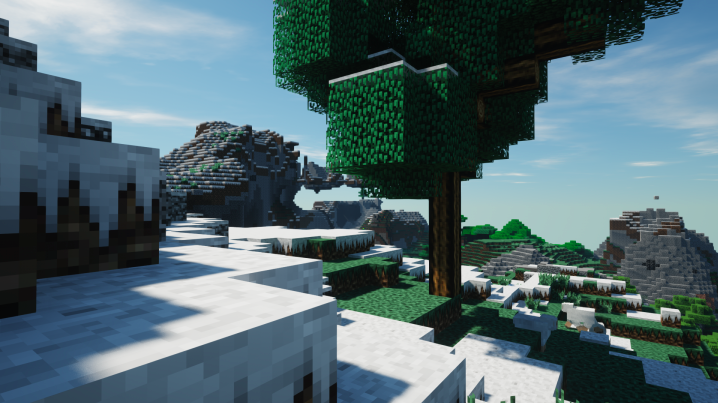

Marco’s Realistic resource pack has a resolution of 16×16 and this, perhaps, is one of the most surprising and impressive things about this resource pack because at first glance the textures definitely feel like they’re of a much higher resolution. The great thing about being 16×16 is the fact that players will be able to use this resource pack on most PCs without having to worry about frame-rate issues.
How to install Marco’s Realistic Resource Pack?
- Start Minecraft.
- Click “Options” in the start menu.
- Click “resource packs” in the options menu.
- In the resource packs menu, click “Open resource pack folder”.
- Put the .zip file you downloaded in the resource pack folder.