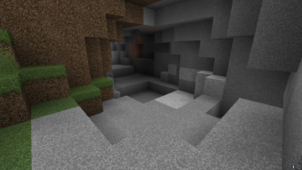Mari Craft is the newest release in the ever expanding line-up of resource packs that have been inspired by the Mario franchise and, while it may not be as feature filled as some of the other similar packs currently out there, it’s still absolutely worth giving a shot to because all of its textures are exceptionally well designed and, all things considered, the pack does an excellent job of replicating the Mario art style in the world of Minecraft, and this is something that fans of the Mario games are definitely going to be quite pleased with.




It’s important to mention before everything else that the Mari Craft resource pack hasn’t been designed to give the Minecraft world a complete overhaul so, if that’s what you’re expecting, there are other Mario themed packs that’ll do it for you. However, if you simply want to add a bunch of item textures as well as paintings and, of course, textures of the iconic Mario power-ups into Minecraft, this pack will certainly suffice. The quality of its textures is absolutely spectacular thanks to the considerable amount of detail that’s been packed into them as well as the vibrant color palette that accompanies them.




The Mari Craft resource pack has the standard Minecraft resolution of 16×16 which is why it’s not going to give you any frame-rate related troubles, even if you play Minecraft on a low-end PC. The pack doesn’t require Optifine or MCPatcher either so you can install it directly, and you’ll be good to go.
How to install Mari Craft Resource Pack?
- Download & Install Optifine Mod or MCPatcher HD Fix.
- Start Minecraft.
- Click “Options” in the start menu.
- Click “resource packs” in the options menu.
- In the resource packs menu, click “Open resource pack folder”.
- Put the .zip file you downloaded in the resource pack folder.