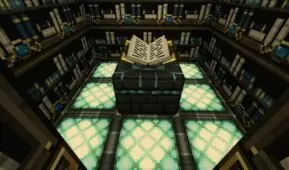Kyctarniq’s Photobased Resource Pack for Minecraft 1.9 is a pack that’s been designed for players who want their Minecraft to look as sharp as possible without having to download any high-resolution texture packs that their computer wouldn’t manage to run properly. It’s very impressive how this pack manages to deliver such high-quality textures even though it runes at a resolution of 16×16 and 32×32. The pack is originally based off Kyctarniq’s pack which is essentially the same pack but of course with a higher resolution. However, if you can’t run the original and prioritize stable frame rates over anything else, then this x16 variant is definitely the way to go.



Kyctarniq’s Photobased has a lot of distinct features and elements that you can’t really find in most run-of-the-mill resource packs of today. It has a pretty unique look that’s essentially the best of both worlds. Normally, resource packs either tend to tunnel way too hard towards either providing a realistic experience or a cartoon-ish one and while this leads to some nice packs, these ideas have gotten a bit stale over the years. The Kyctarniq’s Photobased pack gives the game a cartoonish touch while also retaining the realistic aspect which leads to a really unique experience that’s quite unlike any other. The textures are bright and colorful but also look quite realistic and not that far off from the original Minecraft look, and these things are quite hard to pull off simultaneously.



Of course, one very important thing to note about the Kyctarniq’s x16 Photobased is that you need either MCPatcher or Optifine installed beforehand to make sure it functions at its absolute best. It’ll function without these utilities, but it’ll lack a ton of its defining features if used without them.
How to install Kyctarniq’s Photobased Resource Pack?
- Start Minecraft.
- Click “Options” in the start menu.
- Click “resource packs” in the options menu.
- In the resource packs menu, click “Open resource pack folder”.
- Put the .zip file you downloaded in the resource pack folder.
Download Link for Kyctarniq’s Photobased Resource Pack
for Minecraft 1.9.X
16x:
32x:
Credit: kyctarniq