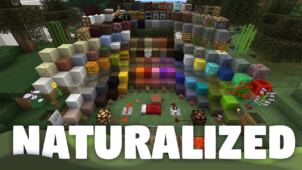The Minetroneo resource pack is among the oldest Tron themed resource packs available for Minecraft. Tron is quite a popular franchise that has tons upon tons of fans across the world, so it doesn’t really come as a surprise that it’s been the inspiration behind a variety of Minecraft resource packs. However, while the quantity of Tron based packs is quite high, a lot of them don’t really have the quality to back it up but, fortunately, that isn’t the case with the Minetroneo resource pack because it captures the essence of the franchise in a near flawless manner.

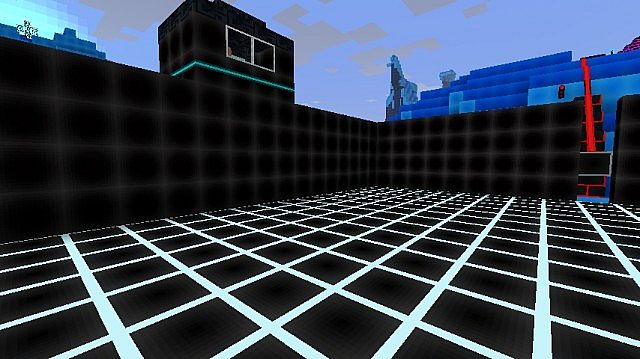

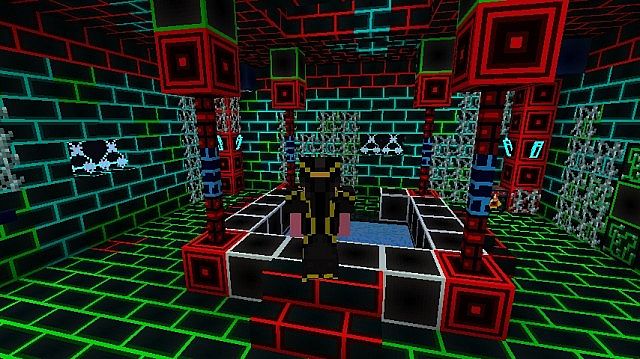

The Minetroneo resource pack was released five years ago, and it actually become dormant for quite a while because the developer stopped updating it altogether. However, the pack has been revived as of recently and has been made compatible with the latest versions of Minecraft. The textures of the pack are absolutely gorgeous, and they definitely make players feel like they’re travelling through the world of Tron. The level of detail isn’t really all that high, but this is more than made up for by the authenticity of the textures. The colors are quite vibrant, and this is to be expected since Tron, as a franchise, is renowned for its glowing colors.
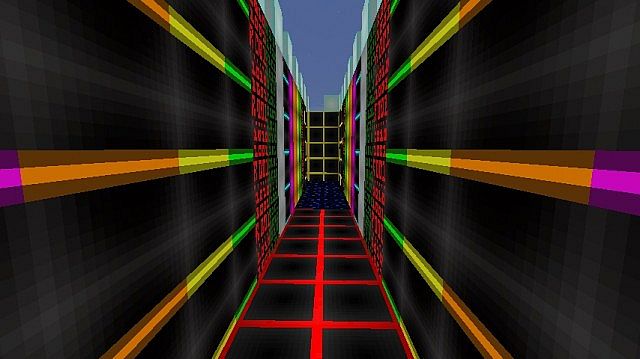




Minetroneo has a resolution of x16 which is basically the Minecraft standard so players with low-end PCs won’t have to worry about this pack causing any performance issues. It’s worth remembering, though, that the Minetroneo resource pack still has a few missing elements after all these years but, since the pack’s started receiving updates again, these are likely going to be implemented quite soon.
How to install Minetroneo Resource Pack?
- Start Minecraft.
- Click “Options” in the start menu.
- Click “resource packs” in the options menu.
- In the resource packs menu, click “Open resource pack folder”.
- Put the .zip file you downloaded in the resource pack folder.