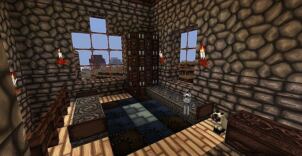Moving Seasons is a resource pack by eagoy who, as you’ll recall, is the same person who created the Two T’s resource pack that surfaced a while back. The Two T’s pack was quite well designed but one thing that held it back from being truly exceptional was the fact that it based itself on some pretty generic design concepts and this is why it didn’t necessarily feel as innovative as the creator wanted it to. Moving Seasons, on the other hand, takes a completely different approach in terms of texture design and, therefore, is more than capable of providing players a top-notch visual experience.







The Moving Seasons resource pack has been designed with the idea of making the game world feel alive, and it does so by animating the textures a bit, and this is definitely a great change. A lot of resource packs feature some very well detailed textures but, over time, these textures start to become dull and repetitive due to their static design, but that isn’t the case here due to the aforementioned animations. The animated textures are a sight to behold, and the level of detail in them is exceptional as well so they’re a delight to look at. Rounding these textures off is a bright color palette that does a great job of elevating everything to a whole new level.







It’s worth remembering that the Moving Seasons is a long way from completion right now since it’s only 30% complete but, even in spite of this, we recommend giving the pack a shot right now because of its distinct design. The resolution of the textures is x32, and this is why it’s unlikely that you’ll run into any major frame-rate related issues.
How to install Moving Seasons Resource Pack?
- Start Minecraft.
- Click “Options” in the start menu.
- Click “resource packs” in the options menu.
- In the resource packs menu, click “Open resource pack folder”.
- Put the .zip file you downloaded in the resource pack folder.