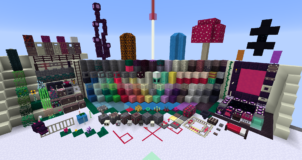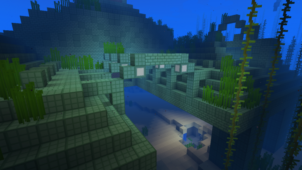Natural Textures is definitely a one of a kind resource pack since it has a unique art style that you don’t usually see in traditional packs. Most Minecraft resource packs tend to completely rework the game’s textures by giving them a distinct art style, and although this usually leads to some pretty high-quality visuals, it tends to get a tad bit repetitive after a while since there’s such a limited variety of art styles that packs utilize. Natural Textures goes against the usual trend and, instead of overhauling the game’s textures with a completely fresh style, it tries to give them a more natural and warm look.





The priority of the Natural Textures is to simplify the entire look of Minecraft and make sure that the textures look as natural as possible. In this pack, you won’t see any redundant amount of detail in the textures since the only have the necessary amount of details in them and nothing more. The pack doesn’t even use a bright color palette, and although this makes the textures slightly less appealing, it helps enforce the natural art style that it its going for. It’s worth mentioning that the Natural Textures pack does seem to have a few consistency issues since a few of its item textures don’t really line-up with the pack’s particular art style. However, these issues will probably be remedied in future updates.





The Natural Textures pack has a resolution of 16×16, and this is quite fitting since the pack doesn’t really require a high resolution in order to pull off its natural and simplistic art style. Of course, the good thing about this resolution is the fact that players will be able to run the resource pack on most PCs without any frame-rate issues.
How to install Natural Textures Resource Pack?
- Start Minecraft.
- Click “Options” in the start menu.
- Click “resource packs” in the options menu.
- In the resource packs menu, click “Open resource pack folder”.
- Put the .zip file you downloaded in the resource pack folder.
Download Link for Natural Textures Resource Pack
for Minecraft 1.10.X
Credit: _LetsPlayMC_