Never Enough Currency is neat little mod that, instead of altering the gameplay in major ways, focuses on enhancing the economy aspects of Minecraft. It’s basically the perfect mod for players who feel that the current system of currency in the game is suboptimal, and therefore they want to implement their own currency into the game. Although the mod doesn’t implement any groundbreaking new gameplay mechanics into Minecraft, it’s still very well constructed, and it can add a lot of depth to your overall experience if you choose to give it a shot. We definitely urge players to try this mod out if they feel that the current currency system of Minecraft is lackluster.


The Never Enough Currency mod basically implements a currency called UMD into Minecraft. UMD stands for Universal Minecraft Dollar, and the value of this currency is whatever you want it to be. Due to the customizability of the mod’s currency, you’ll be able to fine-tune the economy of your Minecraft world exactly according to your preferences. The currency featured in the Never Enough Currency mod is primarily acquired by slaying hostile mobs, and the amount of currency that they drop will be based directly on the amount of health they have. By default, the mod will divide the health of the mob by 8, and the end result will be the amount of currency dropped but this value can changed if you feel that it’s too much or too little.


The great thing about the Never Enough Currency mod is the fact that it fully supports mobs added by other mods so, if you’re using Minecraft mods that implement new mobs into the game, you won’t need to worry about running into any compatibility troubles. All said and done, Never Enough Currency is a great mod that implements a full-fledged currency into Minecraft.
Never Enough Currency Mod for Minecraft 1.11.2 Changelogs
- Fixed ATM allowing you to input the amount of money you have PLUS the amount in your wallet(s).
- Removed shift-clicking in the wallet, as it caused crashes. Will return soon.
How to install Never Enough Currency Mod?
- Download and install the recommended Minecraft Forge for your Minecraft version.
- Download the latest mod version for your Minecraft version.
- Put the .jar file into the mods folder of your Minecraft installation.
Required Library:
Download Link for Never Enough Currency Mod
for Minecraft 1.11.2
Credit: Zundrel – Original Thread on CurseForge
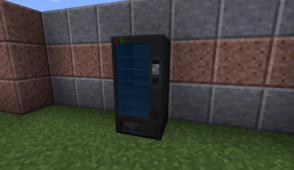







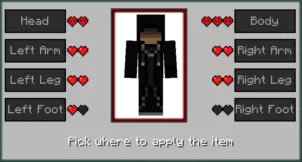
Comments (1)
Can u make it for 1.7.10 pls
Overall Rating
0/5
0 votes