If you’re looking for a parkour map that’s completely out of the ordinary and promises to deliver a unique experience then No Mouse Parkour is definitely the perfect choice for you. Before going into any detail regarding it, we want to point out that it’s extremely challenging and it’s not a map that we recommend playing if you don’t have a considerable amount of parkour experience. If you’re still new to this map category and decide to play this map then you’ll definitely struggle a lot but, if you’re an experienced player, you might just be able to overcome its challenges with relative ease.
As you can tell from its name, the No Mouse Parkour map will completely restrict you from using a mouse, and this can definitely make things incredibly difficult. Since you won’t be able to use your mouse, you’ll only have access to the WASD keys to control your characters, and this will be incredibly challenging because of obvious reasons. However, as difficult as the map is, it’s definitely one of the most fun maps available right now because it’s based on a unique gameplay concepts and unique gameplay is rather hard to find nowadays in parkour maps.
The No Mouse Parkour map has ten different stages, and the best part is that each stage has its own unique theme, so the gameplay never starts to feel repetitive. As you progress through the map, you’ll be faced with a variety of different gameplay mechanics such as cactus, head hitters, ladders, and elytra and these will make things a whole lot more challenging. It’s worth mentioning that you’ll need a fairly beefy PC to run this map without frame-rate troubles because there are over 200 command blocks and these can be taxing on a PC.
Video & Screenshots
Rules
- FOV should be at 90+
- No use/kill
- Don’t cheat

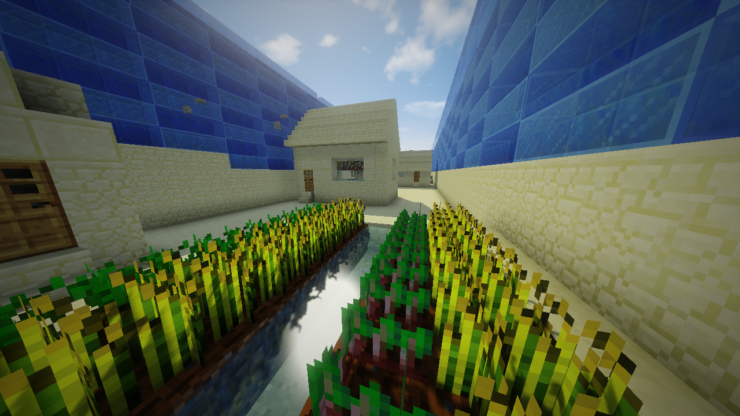
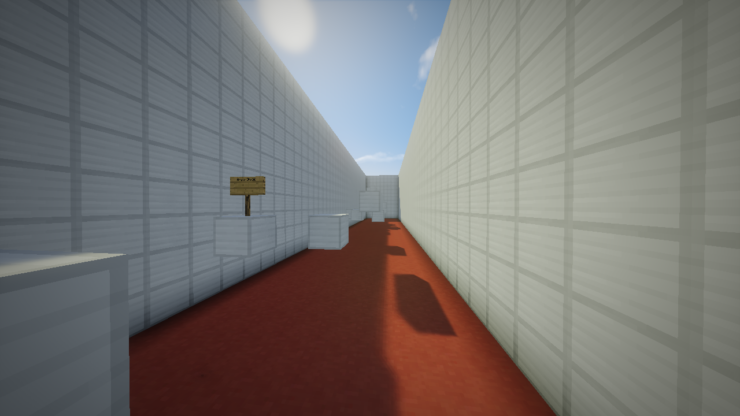
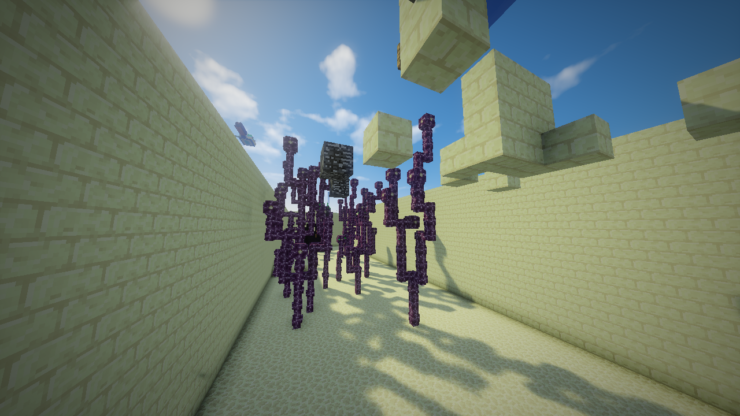
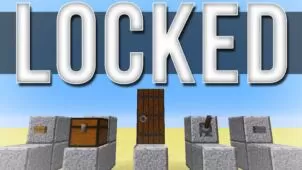






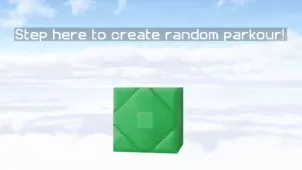

Comments (1)
I LITERALLY have the same mouse as in the thumbnail. Logitech G502 gaming mouse. WOW 😉
Overall Rating
0/5
0 votes