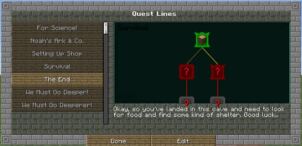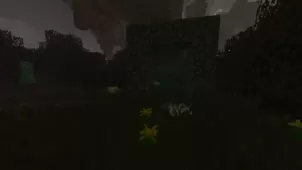Given the fact that Christmas is right around the corner, it’s the perfect time to use mods like the Noel mod if you want to get into the spirit of the holiday. The mod’s been out since last year and, while it might have faded away during the rest of the year, it’s received a fresh new update that’s brought it back to life, and this update could not have come at a better time since this is exactly the time during which players look for mods of this sort. Noel is basically a Christmas themed mod that comes with a variety of themed decorative content through which players can bring the joy of Christmas into the Minecraft world.

The Noel mod isn’t unique by any means since there are so many other similar mods available that implement Christmas themed decorations into Minecraft but, in terms of execution, it’s certainly a step above all the other mods out there. The mod comes with tons upon tons of different decorations through which players can decorate their Minecraft world in order to give it the holiday-themed look but, on top of the simple decorations, the mod also features a variety of consumable items that players can consume. The consumable items don’t offer any massive bonuses to the character that consumes them but they’re still a nice touch and make the mod feel a lot more authentic.

As for the technical aspects of the Noel mod, you won’t have to worry about a single thing because it doesn’t have any major issues that may hinder the experience. The lack of technical issues is to be expected in this particular case, though, since the mod simply adds items to the game and doesn’t really bring any groundbreaking new features that might cause issues.
Noel Mod Update Logs
Fixed:
- Fixed particles for ornaments
- Fixed Frosted Planks display name
- Recipes Fixed: Frosted Planks, Advent Calendar
Added:
- Now craftable: Santa Suit, Ribbon
- New advancements
How to install Noel Mod?
- Download Forge installer, open it and install.
- Open the Minecraft launcher and select Forge in the profile list.
- Click Edit Profile and then Open Game Dir, this opens the game folder.
- Create a new folder called mods.
- Download the mod and put it into the mods folder.