Official Cubed Realism is a resource pack that seems to show a lot of potentials, and its creator has made quite a few bold claims as well by defining it as a pack that can make Minecraft look as realistic as it possibly can. These claims might sound a bit too much at first but, upon seeing the pack first hand, we’re glad to say that it actually lives up to all these claims and even manages to surpass them because of how well designed it is and how appealing it manages to make the game world look.




A lot of resource packs out there claim that they can make Minecraft look realistic, but most of them really aren’t up to the task because their textures don’t have that much detail in them. However, in this particular case, you can definitely expect a delightful experience because the textures of the Official Cubed Realism seem to be filled to the brim with detail and each and every single one of them is a treat to look at. The pack doesn’t go overboard with the color palette as well by brightening it way too much, so it does a perfect job of conveying a realistic art style.




The resolution of Official Cubed Realism’s textures is a bit on the higher side at 64×64, but this resolution is definitely warranted because it’s straight up impossible to make textures this well detailed at a low resolution. It goes without saying that you’ll need a beefy PC to run this pack without frame-rate issues so, if you try to run it on a low-end PC, you’re bound to face FPS problems.
How to install Official Cubed Realism Resource Pack?
- Download & Install Optifine.
- Start Minecraft.
- Click “Options” in the start menu.
- Click “resource packs” in the options menu.
- In the resource packs menu, click “Open resource pack folder”.
- Put the .zip file you downloaded in the resource pack folder.
Download Link for Official Cubed Realism Resource Pack
for Minecraft 1.11.X
64×64
128×128
256×256
Credit: CubedRealism




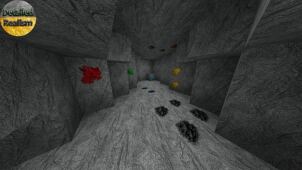



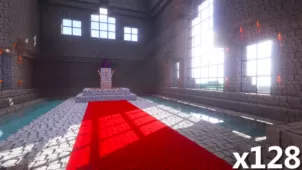
Comments (2)
WOW AMAZING!!
Links dead
Overall Rating
0/5
0 votes