It can be pretty hard for a simplistic Minecraft resource pack to shine nowadays because there are basically thousands of them out there and new ones are added pretty much every single day but despite the odds, the OGZCraft resource pack manages to stand head and shoulders above the rest simply due to how well executed it is. It’s a very well designed pack and is the first official resource pack of developer OfficialGoneZero. The best part about it is that it’s available in a resolution of x8 which is fairly low but means that players with even low-end PCs will be able to enjoy the pack.




Most ‘SimpleCraft’ resource packs follow a pretty similar pattern in which they brighten up the colors and sharpen the textures a bit but the OGZCraft pack tends to do things slightly differently. It doesn’t mess around with the game’s color palette much and allows it to stay as it is. You’ll only notice very minor changes to the actual colors but the real highlight of this pack lies in the insanely high detail level of its textures. The textures of this map are especially impressive because they have a lot of detail even at the low resolution of 8×8.
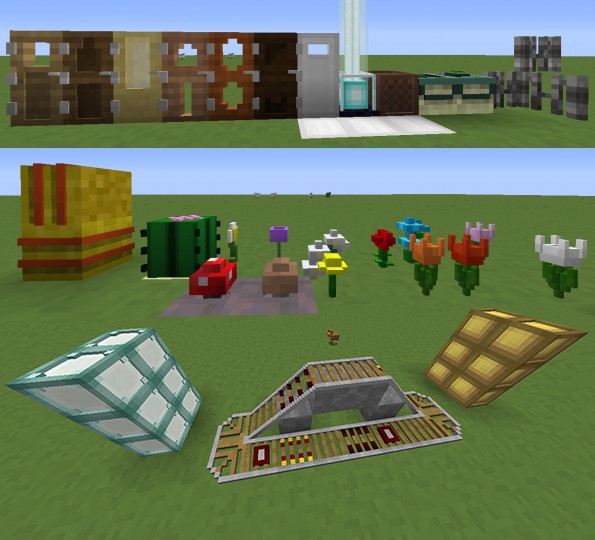



In terms of its technicals, OGZCraft resource pack is pretty solid as there are barely any glitches that might have a negative impact on the player’s experience. The main thing to keep in mind about this resource pack is the fact that every single one of the modified textures has been manually crafted by the developer and hasn’t just been taken off some other pack which shows that a lot of effort went into designing it.
OGZCraft Resource Pack for Minecraft 1.11 Changelogs
New textures:
- Husk
- Stray
- Magma Block
- Nether Wart Block
- Red Nether Brick
- Bone Block
- Experience Orbs
How to install OGZCraft Resource Pack?
- Start Minecraft.
- Click “Options” in the start menu.
- Click “resource packs” in the options menu.
- In the resource packs menu, click “Open resource pack folder”.
- Put the .zip file you downloaded in the resource pack folder.
Download Links for OGZCraft Resource Pack
for Minecraft 1.11
Credit: OfficialGoneZero




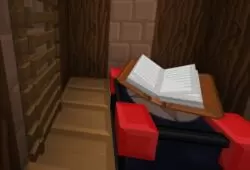
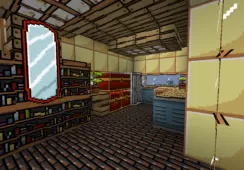



Comments (6)
Hey, I am the creator of this pack and I appreciate you featuring it on here but can you link my PMC page instead of just the mirror link I have. Thanks
i love it
cool can u make a newew version for the diamond
help me it lagged my computer and minecraft crashed ;-;
help me it lagged my computer and minecraft crashed
Nice
Overall Rating
0/5
0 votes