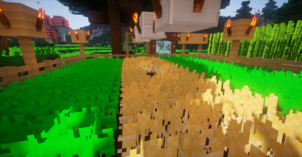Old Default Mode is a resource pack that aims to bring back the old look of Minecraft for the players who are chasing a sense of nostalgia and aren’t necessarily fond of all the visual changes that Minecraft has seen over the years. The latest version of Minecraft definitely has some pretty spectacular visuals, but there’s still a fairly significant audience of players that prefer the older visuals to the new ones and, for this particular audience of players, Old Default Mode is the perfect resource pack. The pack not only brings back the old visuals of the game but, on top of this, the creator has also made some creative changes to make the game look even more appealing than it normally would with the old visuals.





The first thing you’re going to notice about the Old Default Mode resource pack is the fact that the game world seems to look a lot darker with it and this is why vision might not be as clear as it is in the modern day Minecraft visuals. However, the textures themselves look quite nice and, while they might not have that much detail in them, they still tend to look appealing since there’s absolutely no noise in them that would hinder how they look.





As you’d expect, the Old Default Mode resource pack has a resolution of x16 so it’s highly unlikely that you will run into any FPS related problems while using it, even if you play Minecraft on a computer with outdated hardware that can’t support the high-resolution packs that keep surfacing nowadays.
How to install Old Default Mode Resource Pack?
- Start Minecraft.
- Click “Options” in the start menu.
- Click “resource packs” in the options menu.
- In the resource packs menu, click “Open resource pack folder”.
- Put the .zip file you downloaded in the resource pack folder.