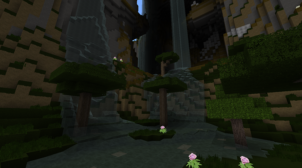As you can probably tell by simply reading the pack’s name, the goal of the Operation Real resource pack is to add a sense of realism to the visuals of Minecraft. The realistic theme is probably one of the most common themes we’ve seen in Minecraft resource packs but, in spite of this, it seems that not a lot of packs can actually manage to pull it off without issues. Thankfully, though, the Operation Real resource pack definitely comes close to perfectly executing the realistic theme in order to give players a top-notch experience that they’re sure to enjoy.


The Operation Real resource pack has perhaps some of the smoothest textures we’ve seen in a realism focused resource pack. The level of detail in this pack’s textures is absolutely jaw-dropping and, on top of this, they seem to look incredibly smooth as well because the noise in them is next to non-existent. The pack also uses a darker color palette instead of the usual bright, and vibrant color palettes that we usually see in traditional Minecraft packs and these dark colors are a great choice because they synergize quite nicely with the realistic art style.



The Operation Real resource pack has been designed with Flows HD, Modern HD, Personal Cinema 4D, and a Custom Minecraft 3D Block Creator so you can definitely expect an incredible visual experience when you apply this pack to your Minecraft client. The Operation Real resource pack has a resolution of x128 which is higher than the usual x16 so you might need a slightly beefy PC in order to use it without frame-rate problems.
How to install Operation Real Resource Pack?
- Start Minecraft.
- Click “Options” in the start menu.
- Click “resource packs” in the options menu.
- In the resource packs menu, click “Open resource pack folder”.
- Put the .zip file you downloaded in the resource pack folder.
Download Link for Operation Real Resource Pack
for Minecraft 1.12.X
Credit: BuildingInspector