From technical tweaks to useful items, Pickle Tweaks is a mod that has pretty much everything players need to smoothen their Minecraft experience in order to make the game more enjoyable and significantly more engaging. Minecraft is a game that’s filled with countless moments of thrill and intensity but, from time to time, certain issues in the game can hinder the flow of the game thereby toning down a player’s enjoyment but, thankfully, the Pickle Tweaks mod is here to remedy a variety of those issues in order to make things a lot better for anyone who tries the mod out.


The biggest features of the Pickle Tweaks mod are definitely its repair system. The mod adds proper crafting grid tool repairing that basically allows players to repair all their damaged tools and weapons in the crafting grid by utilizing whatever item is necessary for the repairs. Players can even alter the mod’s configuration to specify their own repair tools in order to personalize things according to their preferences. Other than this, though, there are even special repair kits that players can use whenever they’re on the move in order to repair all their tools if they ever become damaged to a point that they can no longer be used effectively.

Other than the repairing elements, the Pickle Tweaks mod offers various other useful items as well such as night vision goggles that allow players to have much better vision during night time, diamond and emerald apples that give special kinds of buffs and even flint tools that are actually quite effective. As for the tweaks, you’ll be able to change the mining levels of blocks and tools, adjust stack sizes, adjust the hardness of blocks and do a few other useful things as well so, all things considered, Pickle Tweaks is an effective mod that you should certainly try out.
How to install Pickle Tweaks Mod?
- Download and install the recommended Minecraft Forge for your Minecraft version.
- Download the Cucumber and latest mod version for your Minecraft version.
- Put the .jar file into the mods folder of your Minecraft installation.

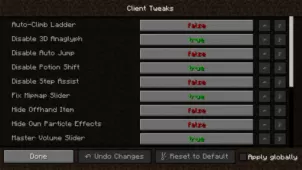







Comments (2)
Mdyebce hdebfje ndjenw d3hbd fe
Mahamadsjfeixwbeic fjeb dj2iwdd nejeieb
Overall Rating
0/5
0 votes