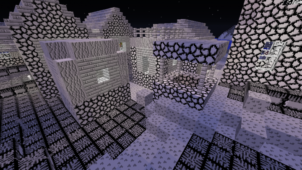Pixel Reality is an incredibly impressive resource pack that provides all its users with some absolutely spectacular visuals. One issue with a lot of resource packs that focus on realism is the fact that they usually require beefy PCs because of their high resolutions so if anyone uses these packs on a low-end PC, then they end up facing a ton of frame-rate problems. The Pixel Reality pack gives players the same experience that realistic resource packs are known for but it doesn’t require them to have an insanely strong PC, and this is exactly what sets it apart from the rest.
![]()
![]()
![]()
![]()
![]()
![]()
![]()
![]()
![]()
![]()
Of course, it goes without saying that the textures of the Pixel Reality won’t be at the level of traditional high definition resource packs but, even so, the visuals that this pack offers are absolutely spectacular. The textures look very highly detailed and, on top of the incredible detail, the textures are free of noise as well, so they look really clean and quite appealing. The color palette of the Pixel Reality pack is a toned down version of the vanilla color palette and, as it turns out, the colors synergize very nicely with the pack’s realistic art style.
![]()
![]()
![]()
![]()
![]()
![]()
![]()
![]()
![]()
There are lots of things to like about the Pixel Reality pack, but perhaps the biggest highlights are its realistic lighting effects. With this pack applied, exploring the world of Minecraft whenever there are light sources is a delightful experience because of the incredible effects that they create. The Pixel Reality resource pack has a resolution of 16×16, and this low resolution is the main reason behind the pack’s smooth performance on low-end PCs.
Pixel Reality Resource Pack Update Logs
- Shulker Boxes. Since regular Shulkers behave kinda like “mimics”, all of them look like regular blocks with minimal changes. All boxes include a custom Shulker head hoping one day Java Edition will allow players to color Shulkers. (this should have been included in the previous update but I messed up, sorry!)
- Structure blocks and Structur Void item, with a yellow & black stripe pattern, so they stick out.
- Parrots. Each variation is based on RL parrot species:
- Red/blue and yellow/blue: Macaws.
- Grey: African grey parrot.
- Green: Indian ring parakeet.
- Blue: Cockatoo. (I really wanted a cockatoo so I had to sacrifice a texture and the blue one seemed the most boring since macaws already have blue in their feathers)
- Llamas and their decors in 16 exotic and unique variations.
How to install Pixel Reality Resource Pack?
Note: This pack is designed to work without mods so you can play 100% Vanilla without experiencing any visual glitch. But something will be missing, notably light effects and custom sky. To get all this pack has to offer you only need to patch your game with MCPatcher or mod it with Optifine.
- Start Minecraft.
- Click “Options” in the start menu.
- Click “resource packs” in the options menu.
- In the resource packs menu, click “Open resource pack folder”.
- Put the .zip file you downloaded in the resource pack folder.