Potions Parkour is a creative Minecraft map that’s been crafted for thrill seekers who aren’t satisfied with the level of difficulty that traditional parkour maps have to offer. Almost all parkour maps for Minecraft have been designed to push the skills of players to their absolute limits but this one seems to be on a different level entirely because it does every single thing it possibly can to stop players in their tracks before they can get to the end. If you’re a parkour veteran and feel that you can overcome any challenge with your skills, this is the map for you.
The Potions Parkour map basically gives players tons upon tons of challenging parkour sequences to go through but, alongside this, it also gives the characters negative potion effects that’ll hinder their progress as the game goes on. Potion effects can be extremely annoying from time to time and it’ll take quite a bit of skill to overcome all the challenges with these effects holding your character back. The map does feel a bit slower paced than traditional parkour maps do but this is primarily because of the potion effects so you’ll get used to it within minutes.
One thing that we like quite a bit about the Potions Parkour map is the fact that it manages to keep things fresh and interesting for the players by taking them through various different kinds of settings as they progress further and further. You’ll parkour through mineshafts, jungles, fortresses, the Nether and various other intriguing places as you play through this map. As for the technical side of things, Potions Parkour doesn’t seem to have any noteworthy issues so your experience should be smooth and enjoyable. All things considered, Potions Parkour is a map that’s perfect for parkour enthusiasts who have a high degree of confidence in their ability to overcome any challenge.

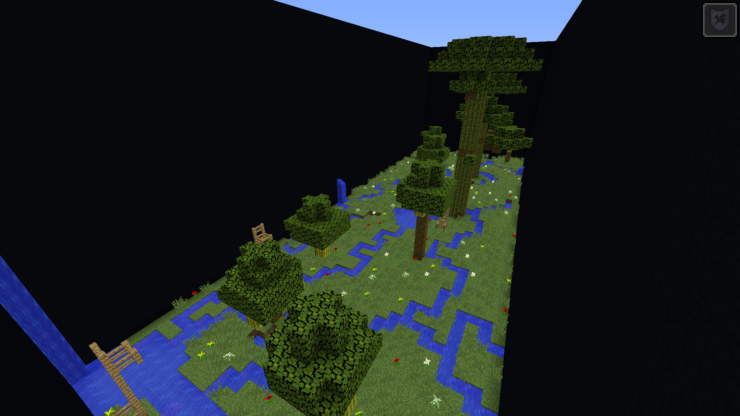
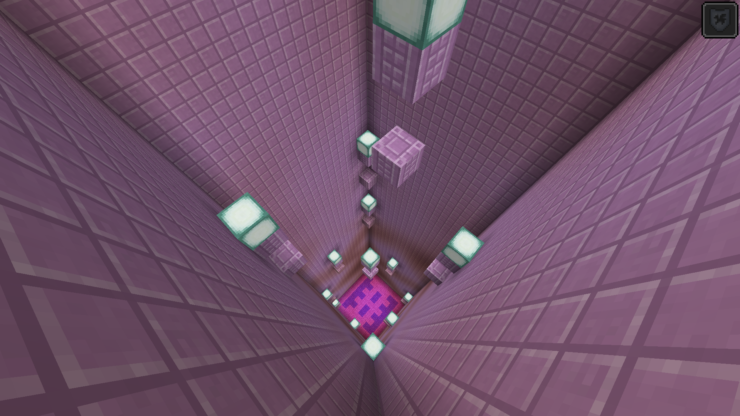

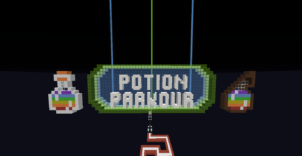



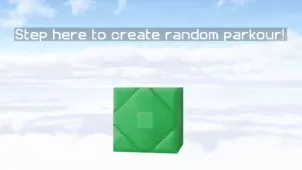




Comments (1)
Really where can this download this mape ????!!! its not good i can only download hacks
Overall Rating
0/5
0 votes