As its name implies, PvP UHC is a PvP oriented resource pack that emphasizes on clarity above all else. There’s definitely no doubting the fact that, when it comes to PvP in Minecraft, clarity is extremely important. When you’re in an intense match against another player, you need every possible advantage that you can get in order to come out on top. Even the slightest of issues can hinder your PvP performance by a tremendous amount, and this is mainly why there are so many packs that exist specifically to make PvPing better. PvP UHC is definitely one of the better packs of its kind as it does an excellent job of making the game world look clear and easy on the eyes.

The biggest features of the PvP UHC resource pack are its clear user-interface, clear water, clear grass, low fire, custom sky and of course its highlighted ores. All of this pack’s key features come together to make the game world look quite sharp. The thing we like most about this pack’s textures is the fact that they aren’t distracting at all so you’ll be able to place all your focus on the battle at hand instead of having your attention diverted towards bright textures and what not.


The PvP UHC has various other special visual elements as well that go a long way in making the visual experience more engaging. There’s a custom crosshair, various custom models for swords, tools, and armor and even a bow meter to help you keep track of the battle. The pack has a resolution of x64 which is definitely higher than the usual x16 that we see in most run-of-the-mill packs. The higher resolution might require a slightly stronger PC, but it does lead to visuals that are much more appealing.
How to install PvP UHC Resource Pack?
- Start Minecraft.
- Click “Options” in the start menu.
- Click “resource packs” in the options menu.
- In the resource packs menu, click “Open resource pack folder”.
- Put the .zip file you downloaded in the resource pack folder.
Download Link for PvP UHC Resource Pack
for Minecraft 1.10.X
Credit: e___EMIL___l







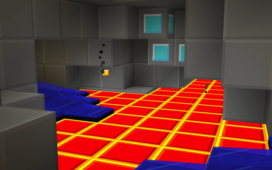

Comments (1)
how i get this texture?
Overall Rating
0/5
0 votes