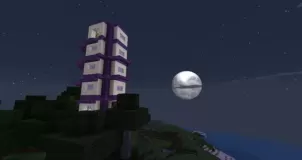Qubit’s Ultra64 is a resource pack that’s probably among the oldest currently active resource packs you can get right now seeing as it’s been around for more than five years now. When the pack was first released, it was built for version 1.5 of Minecraft and, as of recently, it’s been updated to work with version 1.12 of the game, and this is definitely great news because this is an exceptional resource pack with a lot to offer and you’d definitely be missing out if you didn’t give it a shot.

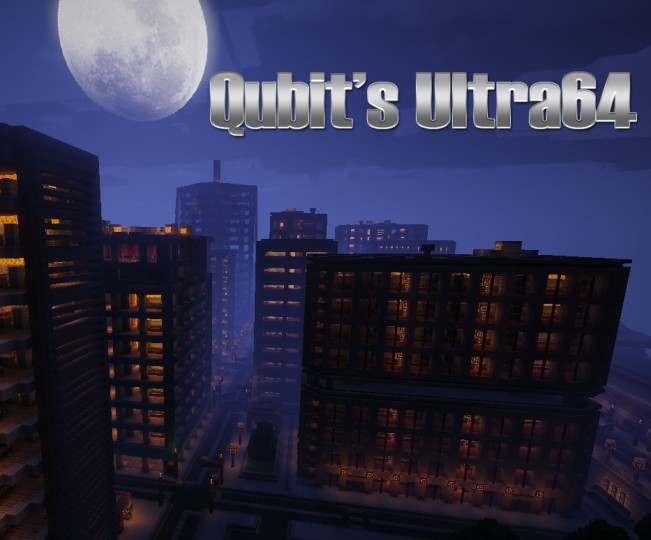



The thing that impresses us the most about Qubit’s Ultra64 resource pack is how well the textures have aged. Even today, the textures of this pack are more than capable of looking just as good, if not better, than those of a lot of modern-day resource packs that have just been released as of recently. Noise is something that the pack struggles with a bit but this is to be expected given how old it is, and it’s worth mentioning that the incredible amount of detail in the textures is actually more than enough to make up for the relatively minor amount of noise that exists in them. The colors are vibrant as well, and this helps give the pack a vibrant look.


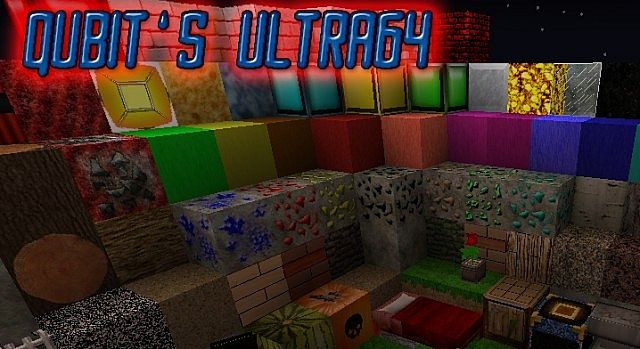


Much like the name implies, Qubit’s Ultra64 has a resolution of 64×64 which is, of course, a few notches above the usual x16 so you may struggle with a few frame-rate issues from time to time if you use this pack on a computer that has low-end hardware and struggles to run higher resolution resource packs.
How to install Qubit’s Ultra64 Resource Pack?
- Start Minecraft.
- Click “Options” in the start menu.
- Click “resource packs” in the options menu.
- In the resource packs menu, click “Open resource pack folder”.
- Put the .zip file you downloaded in the resource pack folder.