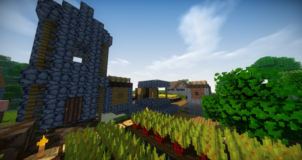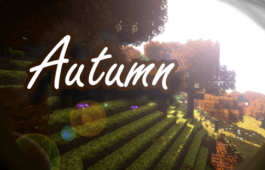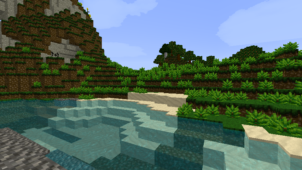We’ve talked about quite a few Rangercraft resource packs over the years because there’s suddenly been an influx of these packs and Rangercraft Medieval is among the latest releases in the series. The pack, as the name suggests, isn’t like traditional Rangercraft packs because it focuses on giving players medieval themed visuals instead of keeping things simple or natural. There are plenty of medieval themed resource packs out there, but this is definitely one of the better choices because it gives players some truly authentic visuals that they’re sure to love as they make their way through the world of Minecraft and take in all the beautiful sights.






The Rangercraft Medieval pack features a rustic art style that’s an absolute delight to look at. The textures are filled to the brim with detail, and each individual texture seems to have been custom made because they don’t have any visible noise in them at all. Due to the lack of noise, the visuals of this pack are incredibly smooth and are sure to give players a delightful experience as they roam through Minecraft’s world with the pack applied and view all the breathtaking sights and sceneries on their way.






It’s key to remember that the Rangercraft Medieval resource pack only alters the game’s terrain and a few items to all the other things such as the user-interface, animations, and the mobs will remain as they are and will see no change. The pack has the standard 16×16 resolution, so it’s unlikely that players have will have trouble getting it to run as long as they have a PC that can run vanilla Minecraft properly.
How to install Rangercraft Medieval Resource Pack?
- Start Minecraft.
- Click “Options” in the start menu.
- Click “resource packs” in the options menu.
- In the resource packs menu, click “Open resource pack folder”.
- Put the .zip file you downloaded in the resource pack folder.