Real Time Clock isn’t really a mod that would be for everyone because it doesn’t add any groundbreaking new functionality to the game but, for a select audience of players, it’s sure to be a great mod that’ll enhance their experience by a significant amount. The Real Time Clock mod, as the name suggests, has been built to add a clock into the Minecraft HUD. A clock isn’t really something that most players would need but, if you’re looking for one, this mod will give you a top notch clock that’ll stay on your HUD at all times.


The time displayed in the Real Time Clock is the same as the system time, and that’ll be displayed on your HUD. It’s rather unfortunate that you can’t adjust the time manually through the mod’s settings but, all things considered, this isn’t that big of an issue as long as you correctly maintain the time on your system. The primary use for this mod would be of course if you play Minecraft in full-screen and don’t constantly want to tab out to view the time. Also, for this very reason, the mod is great for low-end PCs because tabbing out generally causes a lot of performance issues on computers with low-end hardware.


The Real Time Clock mod features a fair bit of customization options as well through which players can fine-tune and adjust the look of the in-game clock according to their preferences. You’ll be able to adjust the clock’s position, size, color and you’ll also be able to switch between 12 and 24-hour formats. Overall, Real Time Clock is a pretty straightforward and useful mod through which players can place an effective clock within the Minecraft HUD. We definitely recommend using this mod if you need a convenient way to tell the time while playing the game.
How to install Real Time Clock Mod?
- Install Minecraft Forge.
- Put the mod’s .jar file you downloaded into mods directory.
Download Links for Real Time Clock Mod
for Minecraft 1.12
for Minecraft 1.11.2
for Minecraft 1.10.2
Credit: Xilef11 – Original Thread on CurseForge
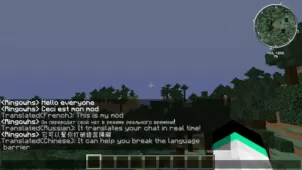








Comments (6)
:Cody You Said How Do i Change The Time.. In MC.. Uhh Srsly Bruh?.. It Should Just Change With Your Real Time.. If It Don’t Let Me Know 🙂
To Change time:
Type this in command :
/time set 0
/time set night
.
This time use in Real Life.
how do i change the time, there is no setting that i can find that
To Change Time.
Type this command.
/time set 0
/time set day
/time set night.
You cannot change in game.
This time use in Real Life.
Overall Rating
0/5
0 votes