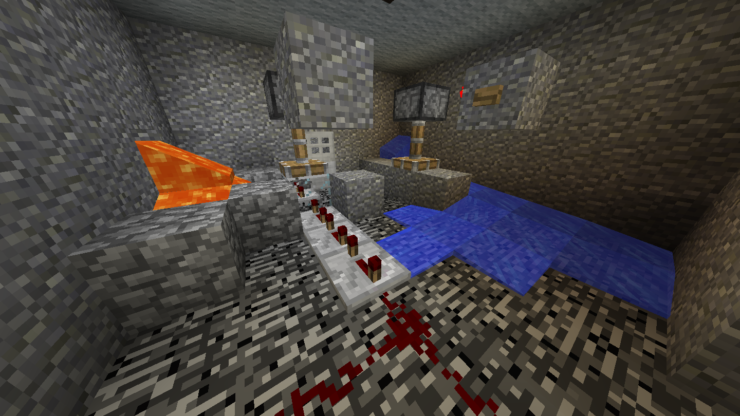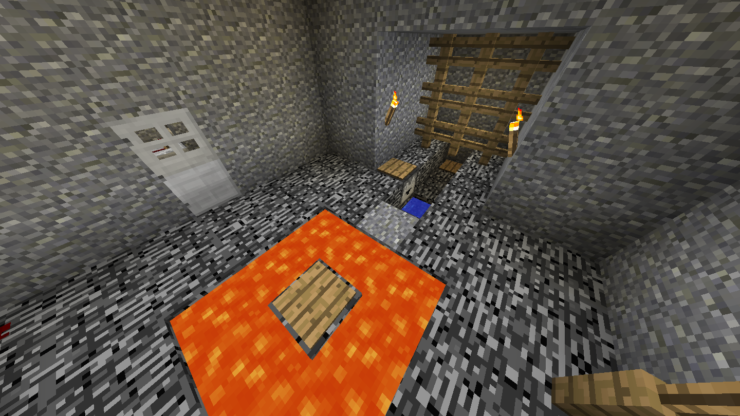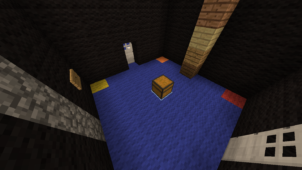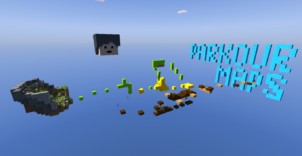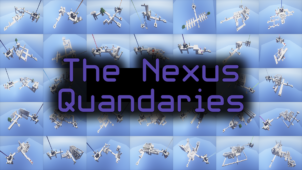If you’ve ever wondered what it’d be like to be trapped in a seemingly endless series of rooms while constantly having to solve puzzles then the Roomscape: Underground will let you experience exactly how it feels. It’s quite a challenging map and we don’t really recommend it for players who are new to the puzzle map category and aren’t completely familiar with the various different puzzle mechanics that exist in Minecraft. However, if you’re a puzzle fanatic who’s looking for something to test your skills with then the Roomscape: Underground map will push you to your limits by giving you tons upon tons of puzzles to solve.
The Roomscape: Underground map takes place across twenty different rooms and each room is basically its own level. In order to complete a level, you’ll have to solve the puzzle that’s been assigned to it. In most puzzle maps, the first few levels tend to be quite easy but the difficulty ramps up after a while, in this particular map, you’ll be tested right from the get-go. Starting from the very first level, you’ll have to overcome a variety of challenging puzzles and your skills will certainly be put to the test.
The best thing about the Roomscape: Underground map is the fact that it doesn’t disappoint in terms of variety. Solving puzzles upon puzzles can become tedious after a while but, fortunately, this isn’t the case in Roomscape: Underground because the map comes with a variety of different puzzle types to make sure that things stay interesting and don’t become repetitive. You’ll get to enjoy a variety of puzzles with unique mechanics such as lava, water, and even trick doors so you’ll definitely need to bring your A-game as you progress through the map. Overall, Roomscape: Underground is a challenging but immersive puzzle map that does not disappoint.