Scavenge is a mod that we absolutely recommend veteran Minecraft players to try out because it comes with an array of unique features that simply cannot be found in a lot of traditional Minecraft mods. The mod revolves primarily around looting, but it also comes with a set of tools through which players can customize the characteristics of the different in-game blocks. The mod has a bit of a learning curve since most of its features take time to master but, once you’ve figured out the basics, you’ll be able to do a lot of incredible things in the Minecraft world.

The Scavenge mod basically allows players to generate custom lootpools from Json Files and, as you could probably tell, these lootpools decide what items a certain block will drop when it’s destroyed. The lootpools are completely customizable, so you can have the in-game blocks drop whatever you want to. Alongside customizing the items that the blocks drop, you can also customize their drop rate in order to make certain items more difficult to acquire than others. You can also apply multiple loot tables to a single block, but it’s important to remember that, for this to take effect, the loot tables must not have conflicting conditions.

Other than the lootpools, the Scavenge allows players to customize how blocks actually work. For example, you can make certain blocks unbreakable but, on the other hand, you can also make it so that a certain block disappears after a set number of uses. You can also implement special conditions like requiring players to have a diamond in their hand if they want to utilize a certain block. All said and done, Scavenge is an insanely useful mod that’s worth getting the hang of due to how powerful and useful it can be.
How to install Scavenge Mod?
- Download and install the recommended Minecraft Forge for your Minecraft version.
- Download the latest mod version for your Minecraft version.
- Put the .jar file into the mods folder of your Minecraft installation.








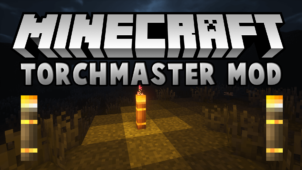
Comments (1)
Hi! xD
Overall Rating
0/5
0 votes