The Science & Biology resource pack made for Minecraft 1.8.8 was only just recently released in early September of this year, but it’s already a very popular resource pack in its own right. People just love resource packs with strong themes, and this is one of those. It’s perfect for creating a kind of science fiction world if you like, and the scientific textures really lend themselves to alien worlds, hidden laboratories and other classic aspects of Sci-Fi literature. Custom animations abound here as well, and that’s just one nice point which really helps this pack to stand out from all others.
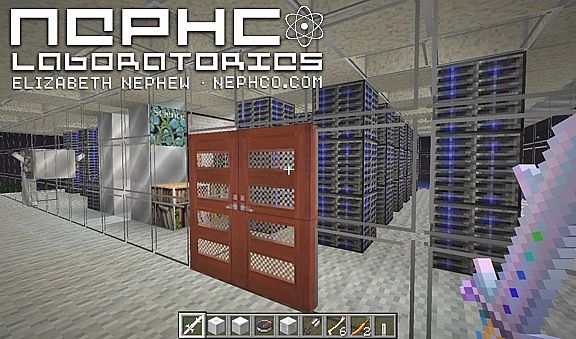



Well, all the others that don’t include custom animations, at least. Many of these custom animations have a lot to do with the fact the objects behind them look different too. For instance, when brewing potions at a brewing stand, they will actually look like beakers full of some strange liquid, sort of the thing you’d expect to see in a science lab at a school or university. These beakers bubble and hiss in an appropriate fashion, but the animations look way different from the normal brewing animations. You’ll find many examples of the new animations in the Science & Biology resource pack if you look enough.





Does the pack look any good though? The short answer is yes. Many textures are replaced with shiny, metallic ones that bring to mind a sterile work environment packed with steel appliances. Even the signs, which are still made from wood and sticks, look like sheets of metal fastened to surfaces using big screws. If you’re looking for a resource pack that’s futuristic and totally different from vanilla Minecraft, this will satisfy you.
How to install Science & Biology Resource Pack?
- Start Minecraft.
- Click “Options” in the start menu.
- Click “resource packs” in the options menu.
- In the resource packs menu, click “Open resource pack folder”.
- Put the .zip file you downloaded in the resource pack folder.
Download Links for Science & Biology Resource Pack
for Minecraft 1.8.X
Credit: nephco








