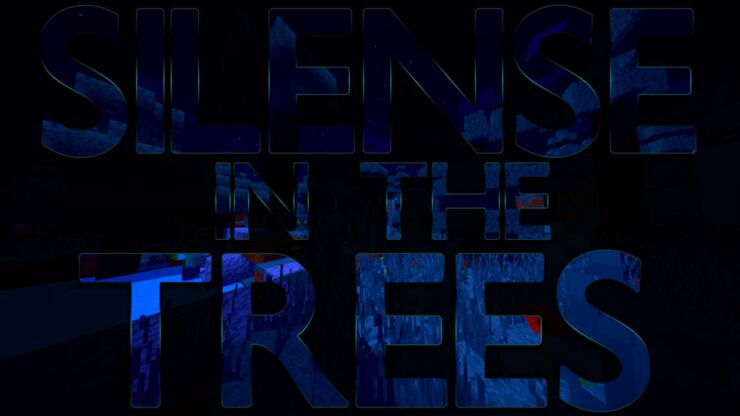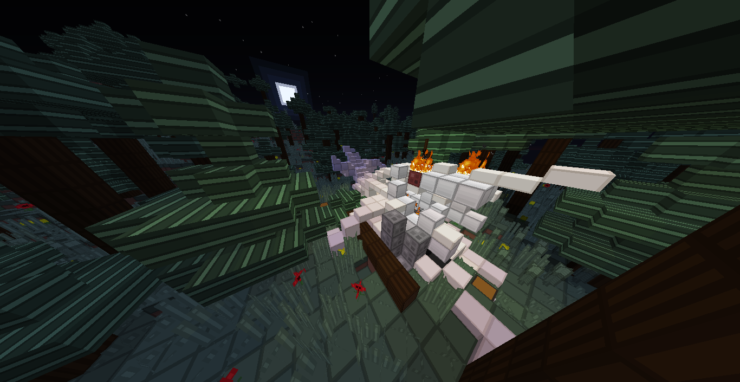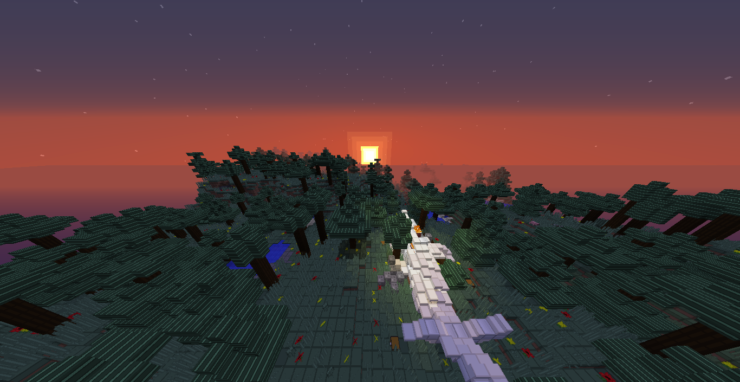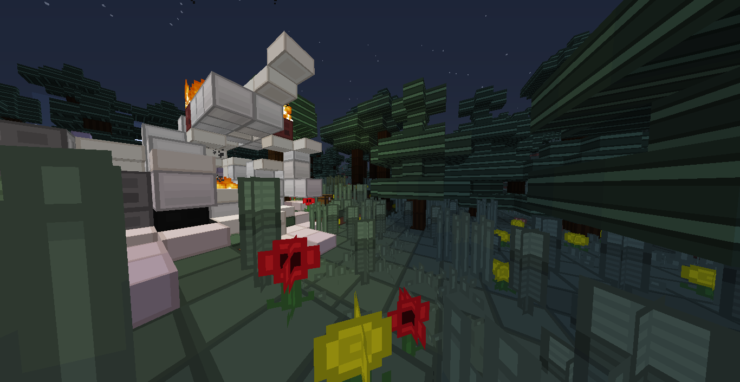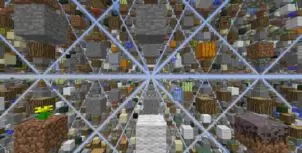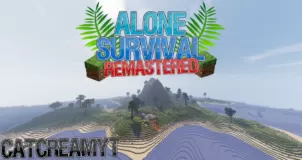Silence in the Trees is a nail-biting map that you’ll probably want to play over and over again once you’ve seen what it has to offer. This is a PvP map that uses an exciting predator vs prey formula that’s sure to have players hooked until they’ve seen it through to the end. The gameplay feels quite similar to how survival gameplay feels so if you’ve had your fair share of experience with that particular game mode then it’s likely that you’ll feel right at home with this map due to how it’s been built.
Silence in the Trees is a two-player PvP map in which one player acts as the prey and the other acts as the predator. One player will be thrown into a forest with extremely harsh conditions and will have to survive for as long as possible whereas the other player will assume control of a monster and must hunt down the player who is trying to survive. The player who’s tasked with surviving will have the ability to craft anything whereas the player who’s playing as the monster will be able to utilize all the monster’s unique powers and abilities but won’t be able to craft anything.
It’s worth mentioning that the forest of the Silence in the Trees is quite large so it’ll probably be a while before both players actually encounter one another. Using cheats is strictly prohibited and it’s important to keep in mind that command blocks need to be enabled when playing this map because most of its gameplay relies on them. Finally, the map’s quite solid on a technical level so you’ll hardly ever run into any bugs or glitches while using it. Overall, Silence in the Trees is an engrossing PvP map that provides players with an absolutely delightful experience.
Features
- Large and impenetrable forest.
- Fun map for games with friends.
- Gloomy atmosphere.
- Hardcore survival with a monster.
Screenshots
Rules
- Monster is forbidden to craft and develop.
- Don’t cheat.
- The command blocks must be included.