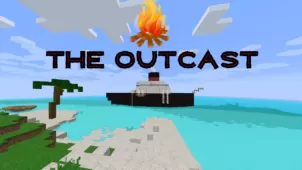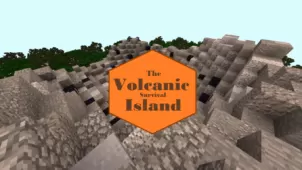The Skyway Island 2 is the sequel to the hugely popular Skyway Island map that has had over 60 thousand downloads ever since it was released back in July. The map plays out quite like its predecessors; you find yourself trapped on a floating island that seems to be hovering in the middle of nowhere and must figure out how to get out as quickly as possible. Something is guiding you through the island and you must complete all the tasks that it has assigned to you in order to get out of the island unscathed. It’s a really well thought out concept that many are sure to enjoy.
The progression in the Skyway Island 2 map is fairly linear so you won’t run into instances where you lose your way and can’t seem to figure out what to do next. There’s a scoreboard at the top right that displays all the quests that you’ve completed ever since you started and also shows what your current quest is. Basically, you just have to complete quest after quest until you’re free from the shackles of the mysterious island. A lot of the game’s quests revolve heavily around the items found on the island so in case you ever lose them you can go back to the place where they originally were to acquire them once again.
In order to play the Skyway Island 2 map you’ll need to keep in mind a few things. The most important thing is that you need to be on Minecraft 1.8.X or above in order for the map to function properly. Also, you’ll need to set the render distance to eight chunks to ensure optimal performance. Finally, do not create Nether Portals as they have very buggy interactions with how the map functions.
Screenshots
Note
- Don’t create a Nether Portal.
- Play on Minecraft v1.8.x.
- Set render distance to 8 chunks.