Designed by WolfieTundra, Soft Bits is a resource pack that draws heavy inspiration from the PlastiCraft resource pack that came out a while back but it manages to bring a few changes into the mix in order to give players something unique to enjoy. The PlastiCraft resource pack has been designed to give players smooth and clean visuals to enjoy but some of the visuals of that particular pack can be a bit too overbearing and flashy. However, the flashy visuals aren’t an issue in the Soft Bits resource pack because it takes the art style of PlastiCraft and softens up the textures a bit in order to give players textures that are easy on the eyes.





The first thing you’re going to notice about the Soft Bits resource pack is the fact that its color palette is quite soft thereby making the textures extremely easy to look at. The level of detail in the textures has seen some reduction but that’s not a big issue in this particular case because the goal of this resource pack is to give players visuals that are easy to look at instead of being filled to the brim with immense amounts of detail.






The Soft Bits resource pack just came out so there’s still work to be done on it but it seems to be receiving updates fairly regularly so it’s unlikely that the pack will remain a work in progress for long. Soft Bits has the standard 16×16 resolution as well which means that you’ll have no trouble getting it to run at stable frame-rates as long as you have a PC with hardware that can handle vanilla Minecraft.
How to install Soft Bits Resource Pack?
- Start Minecraft.
- Click “Options” in the start menu.
- Click “resource packs” in the options menu.
- In the resource packs menu, click “Open resource pack folder”.
- Put the .zip file you downloaded in the resource pack folder.


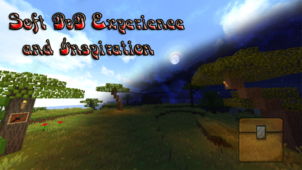






Comments (4)
is what is like
Nice, you have my texture pack, but please make the download link the webpage of Soft Bits at Planetminecraft.com/texture_pack/soft-bits-simple-and-soft/
Fixed, thank you!
Thanks!
Overall Rating
0/5
0 votes