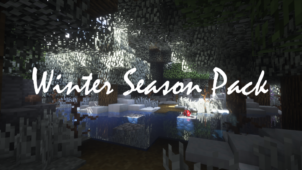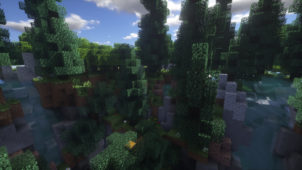The Spring Season resource pack is the last resource pack in Light Drifter’s line-up of seasonal resource packs that have been crafted to give Minecraft a refreshing touch. Our experience with prior resource packs in this series was certainly exceptional and, as it turns out, the same can be said for the Spring Season resource as well. This is an extremely creative and very well designed resource pack that captures the very essence of the spring and replicates it within the world of Minecraft for all to enjoy. It might not be spring in the real world yet but you shouldn’t let that stop you from enjoying the delightful season within the world of Minecraft.

The key characteristic of the Spring Season is perhaps its vibrant color palette. Even if the pack didn’t make any changes to the in-game textures, it’d still manage to look great because the bright and vibrant colors elevate the visuals to new heights. However, on top of the delightful colors, the Spring Season also makes various changes to the in-game textures that take the game’s visuals to a whole new level. The game looks a lot smoother than this pack and it seems that the lighting has been improved tremendously as well so you’re going to have a delightful time going through the world of Minecraft with this pack applied.


The Spring Season, much like all the other packs in this series, comes at the standard x16 resolution that most Minecraft packs come with so it’s highly unlikely that you’ll have frame-rate troubles while using it, even if you have a computer with low-end hardware.
How to install Spring Season Resource Pack?
- Start Minecraft.
- Click “Options” in the start menu.
- Click “resource packs” in the options menu.
- In the resource packs menu, click “Open resource pack folder”.
- Put the .zip file you downloaded in the resource pack folder.