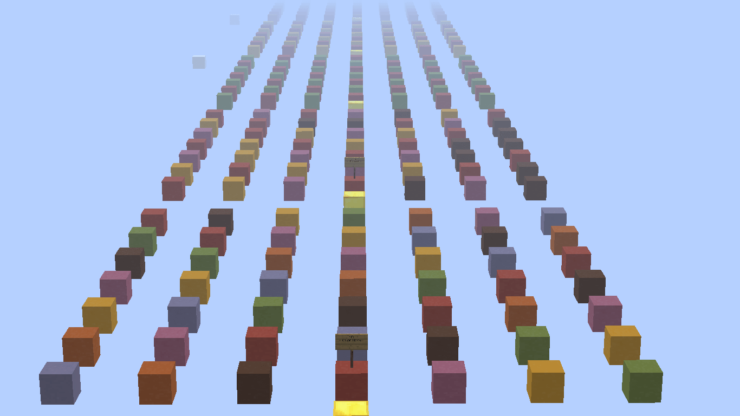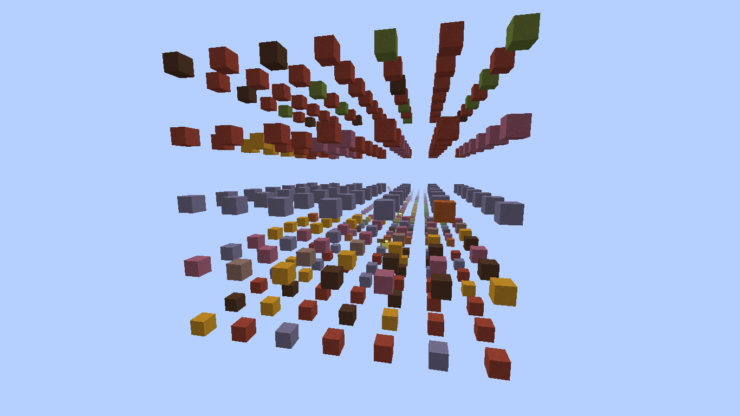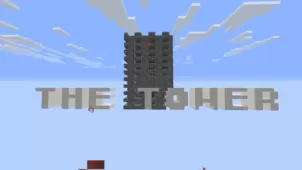SquareGo is a map that you should consider looking into if most run-of-the-mill parkour maps seem to be getting a bit too repetitive for you and you’re seeking something that’s a bit more challenging than usual. The map builds itself on a very unique concept and due to this, its parkour sequences are quite unlike anything that we’ve ever seen before. One minor downside with the map is that it’s pretty short and can be completed in a relatively small amount of time, but nonetheless, it offers an enjoyable and memorable experience.
While most parkour maps feature an actual parkour track that has lots of platforms for you to navigate around, the SquareGo map only has blocks that you must jump through. The blocks are arranged in a 7x7x1 grid, so there’s lots of room for you to move around from place to place. Of course, due to the way the map has been designed, there’s a pretty high emphasis on jumping, and jumping relies heavily on timing, so if you’re a player who struggles with timing jumps then you’ll probably have a lot of difficulties with this map but on the other hand, if you’re good at timing your jumps and landings then you should be able to breeze through it.
It’s also important to note that some of the blocks in the SquareGo map have various special characteristics. For example, some blocks increase your movement speed by a significant amount and some blocks give you a jump boost that you can use to scale a bit more distance. The blocks can also have negative effects so you should always be careful in deciding which block you’re going to jump on next. All said and done, if a refreshing parkour experience is what you seek, then SquareGo is definitely a map that you’ll enjoy.