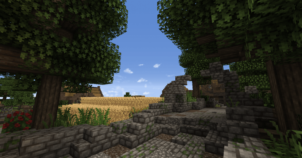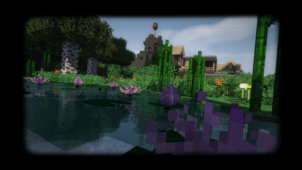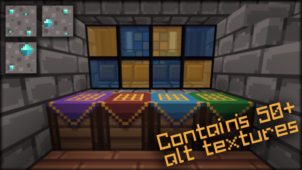Starbound Blastoff is a resource pack that’s been inspired by the hugely popular indie game known as Starbound. The game that it’s based on came out quite recently and has received a lot of critical acclaim for its creative design, engaging gameplay and immersive game world. The Starbound Blastoff resource pack has been designed to incorporate various iconic visual elements from the indie sandbox game into Minecraft, and it actually does a pretty good job of it. If you enjoyed playing Starbound and are a fan of Minecraft as well, then this particular resource pack will basically give you the best of both worlds.

Like the game that it’s based on, the colors of the Starbound Blastoff resource pack are extremely bright and are a delight to look at. One issue that we have with bright color palettes in resource packs is that the colors become a bit too overbearing and sharp, but that isn’t the case, this time, around since each and every one of the colors has been fine-tuned to perfection. The textures carry quite a lot of detail and are free from noise as well, so they’re very appealing. As of right now, the Starbound Blastoff is only at 10% completion, so the only textures that have been changed are the crucial ones. However, the creator definitely has plans to keep adding new content to the map in order to make sure that it remains up to date.

The Starbound Blastoff resource pack has been built at the resolution of 16×16 so it’s pretty likely that you won’t have any trouble getting it to run, even on a low-end PC. The low system requirements of this pack are definitely fitting since the actual Starbound game isn’t that heavy on PC resources either.
How to install Starbound Blastoff Resource Pack?
- Start Minecraft.
- Click “Options” in the start menu.
- Click “resource packs” in the options menu.
- In the resource packs menu, click “Open resource pack folder”.
- Put the .zip file you downloaded in the resource pack folder.
Download Link for Starbound Blastoff Resource Pack
for Minecraft 1.10.X
Credit: Reficul_