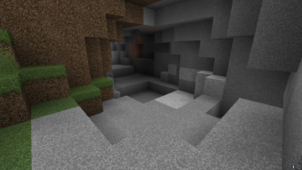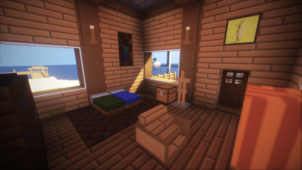Stardew Craft is a resource pack that, as the name already implies, has been inspired by Stardew Valley. Stardew Valley is basically a farming simulation game that’s captured the hearts of many players across the world because of its innovative gameplay and engrossing visuals, and this particular pack aims to implement those delightful visuals into the world of Minecraft. The Stardew Craft resource pack is still a bit rough around the edges, but this is to be expected because it just came out but, all things considered, it does an excellent job of capturing the visuals of the game and then bringing them within the Minecraft world.





The visuals of the Stardew Craft are as bright and colorful as we hoped they’d be. The world of Minecraft is quite appealing on its own but, from time to time, it starts to feel rather dull because the colors aren’t as vibrant as they could be. However, the Stardew Craft resource pack does an excellent job of remedying this issue by implementing a bright and vibrant color palette and also by reworking a lot of the in-game textures to fit in line with the art style of the game that the pack’s been based on. The level of detail in the textures isn’t all that high, but they still look quite appealing because of how smooth they are.






The textures of the Stardew Craft resource pack come at the standard Minecraft resolution of x16 so you won’t have to worry about any FPS drops if you use this pack on a computer with low-end hardware. The pack’s at 65% completion, so some textures are still missing, but these will likely be added in the near future.
How to install Stardew Craft Resource Pack?
- Start Minecraft.
- Click “Options” in the start menu.
- Click “resource packs” in the options menu.
- In the resource packs menu, click “Open resource pack folder”.
- Put the .zip file you downloaded in the resource pack folder.