Chests are great for storage, but they do have their limits. For once, if there is a solid block directly above a chest, it won’t even open until the block is removed or the chest is broken and placed elsewhere. This is beyond annoying, and many players have gone as far as changing the layout of their house or base to accommodate this. The Storage Drawers mod does away with all this nonsense by giving players access to storage containers which open outward rather than upward. This means you can stack stuff right on top of your drawers and still access the goods held within.



On the other hand, you can’t block the front of your drawers or you won’t be able to access them. This is a small sacrifice to make however for the ability to keep a bunch of your favorite or most used items nearby and handy. Also, because the drawers don’t actually have inventory slots like chests, you’ll need to learn to interact with them differently if you want to make the most out of them. While it’s possible to hold shift and right click with an empty hand to see exact item counts, you can’t simply drag the goods from the drawers into your inventory.
You’ll be spamming left and right clicks a lot while interacting with the drawers, but there’s nothing for it. This can make the Storage Drawers mod kind of annoying for some players, but the fact they can hold so much stuff in them is something that just can’t be ignored. The drawers come in five different sizes – half 2×2, half 1×2, full 2×2, full 1×2 and full 1×1. Though it might sound like the smallest one, the full 1×1 can actually hold 32 stacks of blocks per drawer, with several drawers being in a single block. Once you work out how to deposit and retrieve items, this mod is excellent.
Storage Drawers Mod Update Logs
Minecraft 1.18.1
- Fix item dupe issue.
Minecraft 1.17.1
- Fix item dupe bug.
Minecraft 1.16.5
- Fix item dupe issue.
How to install Storage Drawers Mod?
- Download the mod!
- When you haven’t installed Minecraft Forge and Chameleon library yet, download and install it.
- Move the downloaded .jar into the mods folder.
- Have fun!
Required Library:

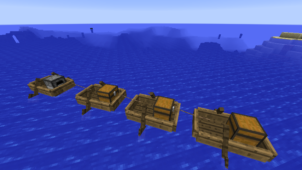







Comments (20)
So using 1.12.2 version. Tried creating the emerald upgrade and it wont create it. Won’t even show as a legitimate item to craft in the crafting table. Might want to check that
Scratch that. None of the recipes with the template upgrades work. Iron-Emerald upgrades do not work.
Crashes my game
coooooooooooool
Can we get a spigot version of this mod?
It crash my game and I can not delete the mod.
im land I love minecraft
hi fans
I’m having trouble loading this into a 1.7.10 client. I have forge and codechickencore installed at the moment, but it shuts down when I try to load a world, saying “shutting down internal server”. does anyone have a solution for this?
i do know a solution, but when i have a lot of mods, i put 1, and i open the game, if it work, i put another one and open the game again, if crash, the mod doesn’t work. try it
I enjoy this mod. The idea of a gui would be nice though.
There is a bug in the 1.9.
In Creative i cant destroy blocks, even when i destroy it, the block is there as Ghost.
It is with every single minecraft block.
Same for me! I just installed a bunch of mods in 1.9 to try and wasn’t able to destroy any blocks any more, I just found out this mod was the cause (or at least removing Storage Drawers + Chameleon lets me destroy blocks again). Too bad, this looked like a great idea.
Meh i really like the design but its not worth the less storage compared to the JABBA mod looks really nice in comparison though
Great but in the 1.8 verson i can upgrade storage but it willl not change the border so hard to tell if upgraded or not
How do you get Chameleon library for 1.7.10?
nice
It’s a great idea but it’s missing a few things to make it worth the while. For instance, when you click on the drawer with a block, a gui should open so you can put a certain amount of blocks in the chest instead of only 64. Also a drawer opening animation would be pretty awesome looking! have a nice day! 🙂 nice mod.
Drag
It crshes my game someone tell me why
Overall Rating
0/5
0 votes