Streams is a delightful Minecraft mod that aims to add a true sense of realism to all the water bodies in the game. As it stands in vanilla Minecraft, water is a pretty stale looking entity because it just stays there and doesn’t really operate much like real water does in the real world but, thanks to the Streams mod, players will be able to add an incredibly accurate touch of realism to most of the bodies of water in Minecraft and, by doing so, they’ll be able to make their overall experience much more enjoyable and engaging.



The Streams basically implements properly flowing rivers into the world of Minecraft. These rivers are realistic because they have their own currents and they’re highly unpredictable as well. The mod accomplishes its task by utilizing non-decaying custom flowing blocks that are significantly larger than what a player would be able to create through the use of buckets. The rivers featured in this mod can originate across tons of different areas and, as they flow, they’ll eventually join together and form wider rivers, much like they do in the real world. If your character somehow enters these rivers, it’ll be carried along the current and this characteristic is proof of the mod’s authenticity.


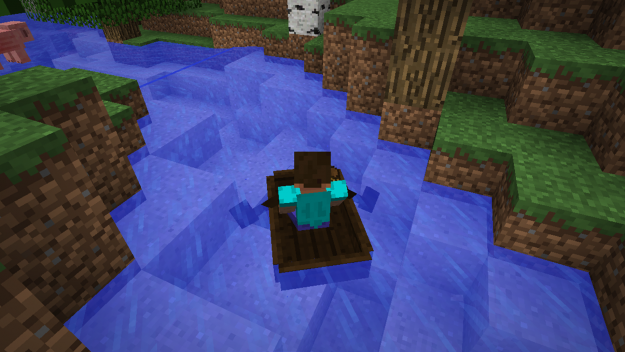
It’s important to remember that the Streams mod does require players to have Farseek API in order to function properly. As for the technical side of things, Streams is pretty well designed so it’s unlikely that you’ll ever run into any major bugs or glitches while using it. There is a minor performance drop, though, but this is barely noticeable so your experience shouldn’t be hindered all that much. All said and done, Streams is a solid mod that adds realistic rivers into Minecraft that flow just like they do in the real world.
Streams Mod Update Logs
- TFC soil blocks falling in streams when _not_ using Repose are now washed away as items instead of simply disappearing, and no longer make a rock breaking sound.
- Gravity-fallen rock blocks can now replace Streams river blocks. This addresses a corner case where Streams, Repose and TFC would cause infinite re-spawn of lava-generated cobble.
- Fixed TFC Nether using wrong modded chunk provider.
- Removed Shader block replacement message when in server mode.
- Fixed a possible crash when river components fail to find a surface or bottom level.
How to install Streams Mod?
- Download and install the recommended Minecraft Forge for your Minecraft version.
- Download the latest mod version + Farseek library for your Minecraft version.
- Put the .jar file into the mods folder of your Minecraft installation.








