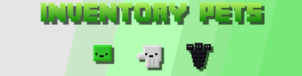The Stuff Extension is a Minecraft mod that’s been around for quite some time now seeing as it was released over four years ago and, while it might not be all that popular, it’s still stellar mod that’s more than capable of enhancing your Minecraft experience by a significant amount. The Stuff Extension is a Minecraft mod that’s been designed with the idea of simply extending the core functionality of Minecraft rather than adding anything groundbreaking to the table. This is basically the perfect mod for players who want a little more out of their Minecraft world but don’t want to make any drastic changes to the vanilla formula.

Features and Functionality
The Stuff Extension mod doesn’t add any actual new functionality to the game but, instead, it adds a whole bunch of new content that you can enjoy such as materials of various different kinds that can be used to craft items that’ll aid you tremendously during your Minecraft adventures. The Stuff Extension also features a variety of new storage boxes that’ll take care of most of your storage needs. Alongside all this, there are two new tool types included in the mod which are the mattock and the remover. The mattock is definitely the more noteworthy of the two as it’s a tool that combines the pickaxe and axe together quite effectively.

Compatibility and Technical Aspects
Since The Stuff Extension is purely a content based mod that doesn’t make any drastic overhauls to the core gameplay of Minecraft, it likely won’t cause any technical troubles as long as you use it with version 1.16.4 of Minecraft as this is the only Minecraft version currently compatible with the latest versions of the mod.
Conclusion
The Stuff Extension is, overall, a great mod that makes Minecraft more enjoyable without making any changes that would compromise the vanilla feel of the game.
How to install Stuff Extension Mod?
- Download and install the recommended Minecraft Forge for your Minecraft version.
- Download the latest mod version for your Minecraft version.
- Put the .jar file into the mods folder of your Minecraft installation.