Sword Art Online has definitely been one of the most popular animes out there ever since it surfaced and it’s been quite popular with the Minecraft community as well since there’s tons upon tons of content inspired by this particular series available for Minecraft and the Sword Art Online resource pack is among the latest releases in this particular content category. However, unlike a lot of other similar packs, this particular resource packs actually changes a lot of things about Minecraft’s visuals instead of making a few minor changes, and this leads to a completely revamped game world that’s refreshing and, overall, quite appealing to look at.






As far as execution is concerned, this particular Sword Art Online resource pack is definitely one of the best, if not the best, of its kind and this is mainly because it has so much content to offer. This resource pack has everything you’d expect to see from a top-tier resource pack such as new item designs, new blocks, new mobs and, of course, an array of gorgeous new particles. Each and every visual element in this pack has been crafted with perfection, and there’s a ton of detail in all of the textures, so you’re going to have a delightful experience roaming through the game world with this pack applied.







The Sword Art Online resource pack has a resolution of 64×64 which is several levels higher than the standard 16×16 which is why it’s likely that you’ll need an above average PC to run this resource pack without running into a bunch of frame-rate issues that’ll hinder your experience.
How to install Sword Art Online Resource Pack?
- Download and install the recommended Minecraft Forge for your Minecraft version.
- Download the latest mod version for your Minecraft version.
- Put the .jar file into the mods folder of your Minecraft installation.








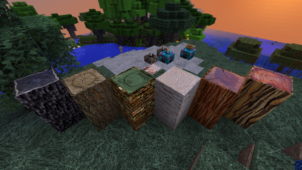
Comments (1)
Please make it so it isn’t a .RAR file cuz not everyone has WinRAR, WinZip, etc…
Overall Rating
0/5
0 votes