The Lab Experiment is a Minecraft adventure map that hasn’t really been designed with innovation in mind but rather to provide players with a straightforward gameplay experience that has all the different features that have defined this map category over the years. If you’re looking for something truly extraordinary then The Lab Experiment is a map that you should probably steer clear of as it doesn’t seem to have anything out of the ordinary but, if you want a straightforward adventure map that you can use to kill some time then this is a map that’ll certainly be worth your while.
The plot of The Lab Experiment, as you’d expect, is fairly simple and quite easy to grasp within a fairly short while. Most adventure maps have extremely in-depth stories that can actually take a while to fully understand but the plot of The Lab Experiment is the kind that you can familiarize yourself with within seconds. You play the role of an employee of a nuclear plant who’s been working on an experimental nuclear reactor for 10 years. Development seemed to be going fine until the testing day in which something went horribly wrong. Now, it’s up to you to remedy the flaws with the nuclear reactor before it’s too late or people will end up losing their lives in a gruesome manner.
The gameplay of The Lab Experiment doesn’t really rely too much on combat and, instead, puts a bit more focus on puzzle-solving and slower paced gameplay. If you like fast-paced adventure maps that have action around every single corner then this map might not be according to your preferences but, if you like taking slow and steady approaches, The Lab Experiment will certainly deliver. All said and done, though, The Lab Experiment is a great map that you should absolutely look into if you want something straightforward to enjoy.


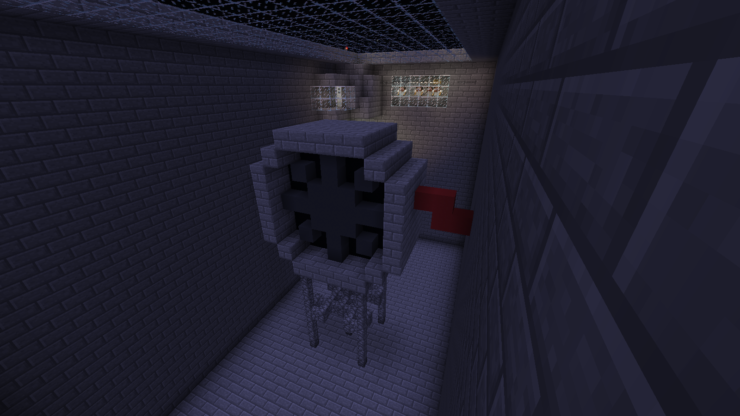
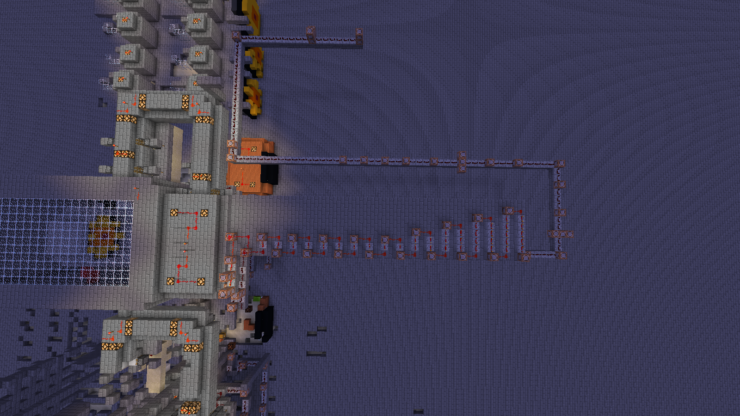

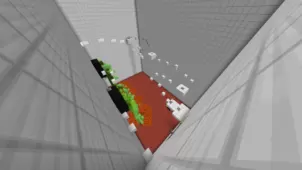






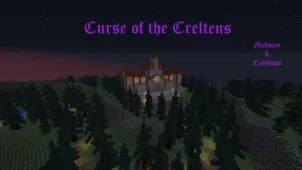
Comments (1)
The map can literally be finished in under a minute
Overall Rating
0/5
0 votes