The Line Jumper is an intriguing new parkour map that takes the tried and true formula of Minecraft parkour and makes a few subtle yet clever changes to it in order to provide players with a refreshing experience that’s like nothing else that they’ve experienced before. The map features tons of difficult parkour sequences, but it pairs these sequences with some navigation style gameplay to make things more interesting for the players. While the fresh gameplay concepts definitely make things more entertaining and unique, they also make the gameplay much more challenging than usual so you should play this map only if you’re fully confident in your parkour abilities.
The idea behind The Line Jumper map is that players have to navigate themselves through various difficult lines while also making all the insanely difficult parkour jumps that they encounter along the way. Navigating through the map’s lines can be an absolute nightmare since there’s pretty much no room for error and because of this, you might end up dying as soon as you make the slightest misstep so you’ll need to remain laser-focused while going through this map. Throughout your playthrough of this map, you will also run into a bunch of power-ups such as speed and jump boost. The power-ups are available in limited quantities, but they can prove to be quite useful if you’re able to utilize them efficiently.
The Line Jumper lasts somewhere between 20-50 minutes depending on how adept the player is at parkour and navigation. The map also supports multiplayer, so you can go through its insane challenges alongside a friend. It’s important to remember that, in order to play The Line Jumper map as it was meant to be played, you will need to set the render distance to 12 chunks and stay in game mode number 2. Finally, the map’s been built to run solely on Minecraft 1.8.9, so if you’ve already upgraded to 1.10, then you will need to downgrade in order to play.




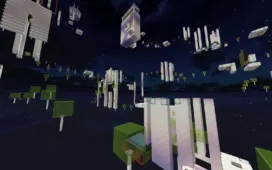





Comments (2)
Cant jump the height it needs for when it first starts
I like that map It’s so fun u can download it
Overall Rating
0/5
0 votes