The Realistic Pack is a resource pack that aims to utilize all the different visual features that have been implemented into Minecraft over the years in order to provide players a truly realistic experience that’s a step above everything that all the other packs have to offer. In Minecraft 1.12, there were supposed to be a whole bunch of resource packs that utilize special techniques like bump mapping and PBR in order to enhance the visuals to a whole new level but, as it turns out, the quantity of these packs isn’t as high as it was initially expected to be, but The Realistic Pack is here to change this. The pack takes full advantage of PBR and POM in order to enhance the game world’s look to a completely different level.






Onto the textures themselves, you can be sure that The Realistic Pack is going to blow you away. The amount of polish and detail in the textures is something truly extraordinary but, on top of this, the bump mapping and PBR effects make them look truly lively because there are different levels of elevation in the textures much like how it is in real life. Alongside this, the pack also utilizes a slightly darker than usual color palette that fits in significantly better with the realistic art style than the traditional Minecraft color scheme does.






The Realistic Pack has a resolution of x64 and, while this is a bit higher than usual, it’s pretty much expected because you can’t really implement this level of detail in the textures without upping the resolution by a significant amount. Of course, this does mean that you might need a PC with above average hardware to utilize this pack without frame-rate troubles.

How to install The Realistic Pack Resource Pack?
Note: This is a Pack of texture packs so all the texture packs that you’ll need will be in the main “Pack Pack” folder.
- Download & Install Optifine HD Mod.
- Start Minecraft.
- Click “Options” in the start menu.
- Click “resource packs” in the options menu.
- In the resource packs menu, click “Open resource pack folder”.
- Unzip the .zip file you downloaded in the resource pack folder.

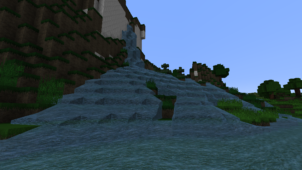




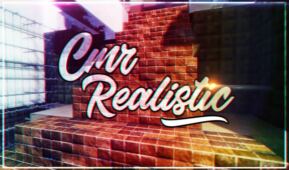


Comments (3)
like
Cool Texture Pack!!!!! But do a cs go texture pack also. thanks /incer123
Those villagers are scary.
Overall Rating
0/5
0 votes