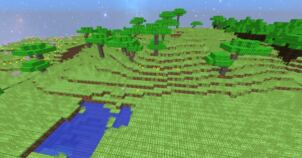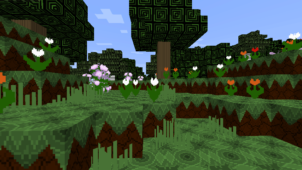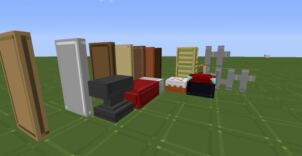The Super Simplistic resource pack takes the idea of simplicity focused resource packs and goes a little overboard with the execution. Most simplistic resource packs revolve around the idea of reducing the amount of unnecessary detail from the textures in order to give Minecraft a more clean and appealing look and, while The Super Simplistic resource pack is based on the same idea, it seems to be quite unlike any other pack of its kind out there because, as the name implies, it’s a little too simplistic. The pack may not be for everyone but, if you’re looking for something out of the ordinary, this pack might just end up delivering.




The textures of The Super Simplistic resource pack, as one would expect, aren’t that impressive in terms of detail but, thankfully, the pack does feature a vibrant color palette that still manages to keep the textures appealing. The best thing about packs like The Super Simplistic resource packs is the fact that the visuals don’t seem to have any noise in them at all and this is something that quite a few players are going to appreciate.




The Super Simplistic resource pack has the usual resolution of 16×16 and this low resolution paired with the low detail textures of this resource pack pretty much ensure that everyone will be able to utilize this pack without running into frame-rate troubles, even if they’re playing Minecraft on a computer with outdated hardware that can’t support other high-end resource packs.
How to install The Super Simplistic Resource Pack?
- Start Minecraft.
- Click “Options” in the start menu.
- Click “resource packs” in the options menu.
- In the resource packs menu, click “Open resource pack folder”.
- Put the .zip file you downloaded in the resource pack folder.