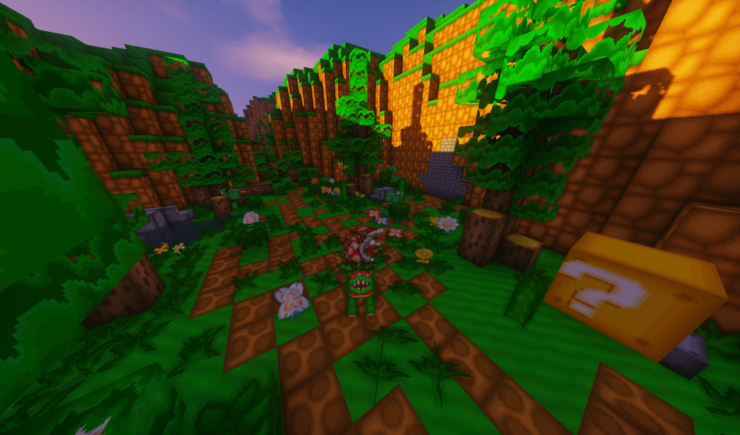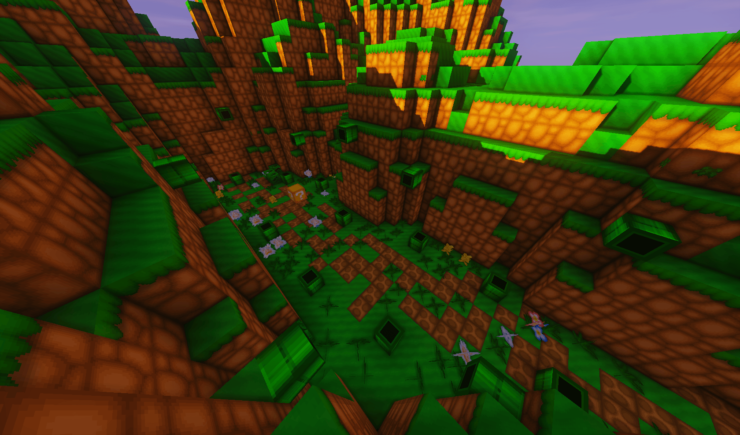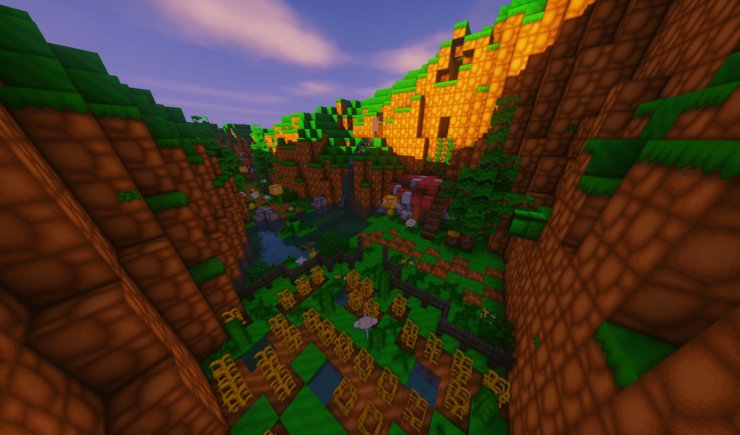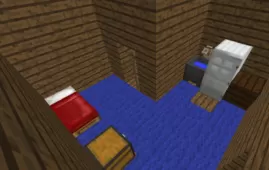Toad’s Task is an adventure map that takes place in the Mario universe and provides players with a captivating experience. As the name suggests, the map revolves primarily around Toad. If you don’t know who Toad is then, he’s basically one of the big characters in the Mario universe. Obviously, Toad isn’t as big as the main characters such as Mario or Luigi, but he still plays a pretty major part in a lot of Mario games. However, in the Toad’s Task map, Toad has been given the lead role, and you’ll get to help him out in various ways as you try to get to the end of this adventure.
The gameplay of Toad’s Task revolves around the fact that Toad sprained his ankle and needs you to get back to his house in order to get all the supplies that he brought to bring along. However, although the core objective might seem pretty simple, you’ll be met with a wide array of obstacles and mobs on your way to Toad’s home, and you must find a way to overcome these obstacles and slay the monsters so that you can acquire Toad’s supplies and bring them to him.
The Toad’s Task map features its own custom resource pack that features the defining art style that Mario games have been known for, and this pack manages to elevate the visuals to a whole new level thereby making the gameplay a lot more enjoyable. The map takes somewhere between 5 – 20 minutes to complete but the actual time depends on how skilled you are at Minecraft. Finally, Toad’s Task fully supports multiplayer, so if you want to play it alongside a friend of yours, then you will be able to do so. Overall, if you’re a fan of Mario or are just looking for a fresh new adventure map that features engaging gameplay, then Toad’s Task will provide exactly what you need.
Features
- Custom Resource Pack.
- Multiplayer Supported
- Interactive Dialogue
- 5-20 Minutes of Gameplay
- 1 Boss Battle
- Easy Puzzles
- Unique Items with Special Abilities