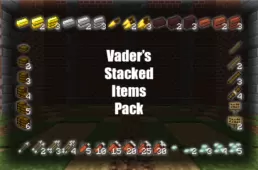True 3D Items is by no means like the traditional Minecraft resource packs that we’ve gotten used to seeing over the years but, all things considered, it’s an extraordinary pack that’ll definitely make your Minecraft experience a lot more enjoyable if you choose to use it. As you can tell by the name, the pack focuses solely on the item models of Minecraft, and it does an excellent job of replacing most in-game items with full 3D counterparts of themselves. There are lots of packs out there that claim to have full-fledged 3D models, but few can actually live up to that claim. Fortunately, True 3D Items is among the resource packs that deliver on this bold claim.




Upon applying the True 3D Items, most of Minecraft’s in-game items will be replaced by much better looking 3D versions of themselves. The designs of the new items is absolutely spectacular, and they have some really solid textures backing them up as well. Perhaps the most intriguing thing about this pack is the fact that it even replaces the inventory image of the items with an image that has a neat 3D effect. Almost all the models in this pack are custom made, and this is why it gives a pretty unique and refreshing look to the game.




The best thing about True 3D Items is the fact that you can use other resource packs on top of it to make for a truly immersive Minecraft experience. The True 3D Items pack has a resolution of 16×16, so you’ll rarely, if ever, have any frame-rate issues while using it as long as you have a PC that runs vanilla Minecraft without issues.
How to install True 3D Items Resource Pack?
- Start Minecraft.
- Click “Options” in the start menu.
- Click “resource packs” in the options menu.
- In the resource packs menu, click “Open resource pack folder”.
- Put the .zip file you downloaded in the resource pack folder.
Download Link for True 3D Items Resource Pack
for Minecraft 1.11.X
Credit: luc33990