UNDO is an innovative and creative puzzle map that feels like a breath of fresh air in a map category that’s definitely started to stagnate a bit over the years. Puzzle maps can feel quite satisfying and intense due to how challenging they are but, as of recently, one thing we’ve noticed is the fact that there’s a lack of innovation as far as this particular category is concerned. A lot of puzzle maps reuse the same gameplay concepts that have been around for years but UNDO is a map that goes against this trend. The map implements creative new gameplay mechanics to the mix and, in turn, provides a refreshing experience to players.
The UNDO map basically gives players the ability to manipulate time a little bit. The gameplay of this map revolves around the special blocks of time that players can place down in order to activate switches or reach places that they otherwise couldn’t. Getting the hang of the UNDO map’s mechanics takes a while but, in the end, it’s definitely worth it because the map feels like an absolute delight to play. There are fourteen different levels in the map and each individual level presents its own challenges that players have to overcome as they make their way through it.
Other than being a treat to play, the UNDO map is extremely well crafted on a technical level as well since it doesn’t seem to have any technical problems. Usually, when a map tries to implement a new mechanic for the first time, there are various bugs and issues that need ironing out but that doesn’t seem to be the case here so, all things considered, you’ll be in for a refreshing and enjoyable experience if you choose to try the UNDO map out.
Features
- 14 Levels
- 4 Secrets
- A new and innovative game mechanic
- New kind of art style
- The challenge for every puzzle lover

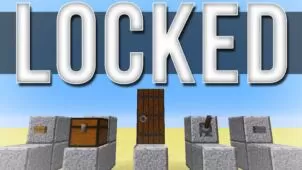


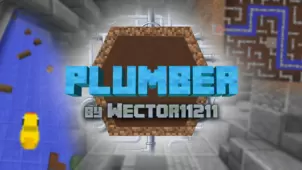


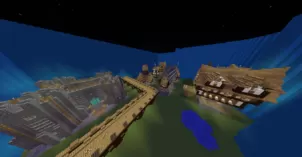

Comments (3)
How do you delete your comment?
Did it work?
Is this multiplayer compatible?
Overall Rating
0/5
0 votes