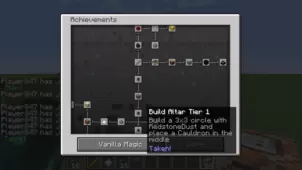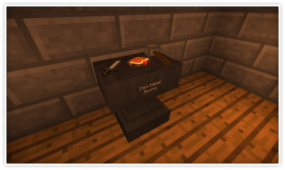Vanilla Toolsets is an awesome Minecraft mod designed around the idea of making the materials in Minecraft feel more impactful and an integral part of the game world. There are various resources available in vanilla Minecraft that players can acquire and utilize in order to make several different kinds of useful items but, out of all these resources, there are some that players can’t really do much with other than trading. Fortunately, though, Vanilla Toolsets is an exceptional mod that enables players to utilize these resources to great effect and we definitely recommend giving it a shot if you want to.

Features and Functionality
The Vanilla Toolsets mod implements a whole bunch of items that players can craft utilizing materials that are often overlooked and these include Emerald, Obsidian, Lapis and Quarts. Each one of these resources is usually a lot harder to acquire than most other vanilla resources but, even in spite of this, there really isn’t a lot that players can do with them. Thanks to the Vanilla Toolsets mod, though, you will be able to use these materials to make entire armor sets, pickaxes, swords and several other items that are sure to aid you quite a bit. It’s also worth highlighting that the stats of said items are pretty high thereby making them worth anyone’s while.
Compatibility and Technical Aspects
Vanilla Toolsets is pretty spot-on as far as its technical side is concerned but it does require Fabric Launcher and Fabric API so, as long as you have both these things on client and server sides, you likely won’t run into much trouble with this mod. As for compatibility, you’ll need Minecraft 1.16.4 to use this mod as it doesn’t support other versions of the game.

Conclusion
Overall, Vanilla Toolsets is a mod that’s sure to make some of the more overlooked materials in vanilla Minecraft feel a lot more useful.

How to install Vanilla Toolsets Mod?
- Download and install the recommended Minecraft Forge for your Minecraft version.
- Download the latest mod version for your Minecraft version.
- Put the .jar file into the mods folder of your Minecraft installation.