If you’re looking for a way to speed up mining in Minecraft but you don’t want to break the game with robots, servants or other additions which automate all the tasks for you, there is an option you may not know yet. The Vein Miner mod speeds up mining by breaking all blocks of a certain type which are connected to the block you’ve just broken. That might sound confusing, but it’s really not. Let’s say you find a coal vein and start chopping with your pickaxe – the first block of coal you break will break all other blocks of coal connected to it in the vein.
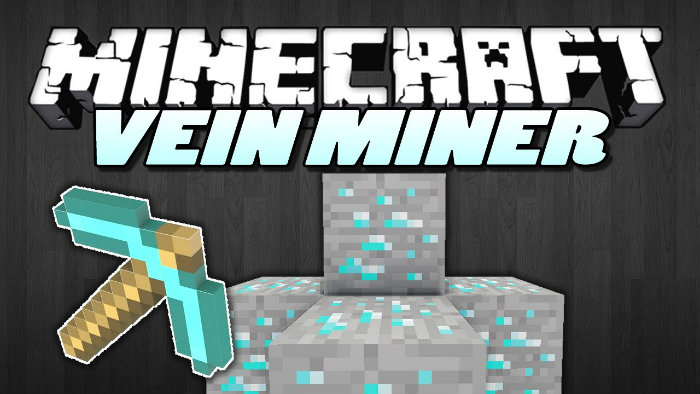
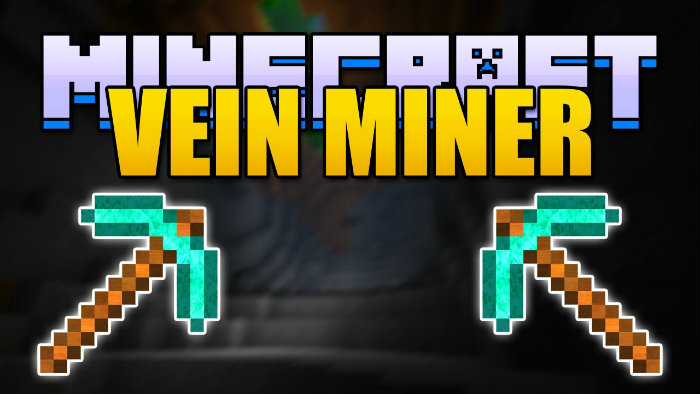

Once the entire vein has been busted like this, the Vein Miner mod does you another favor and stashes all of the resources in your inventory as if you had walked around and collected all the drops yourself. Since ores typically come in veins of 8-16 blocks depending on the ore being mined, this can literally scrape 2 minutes out of every vein you mine. Mine ten veins and you’ve saved nearly a half hour of time – mine a hundred veins and we’re talking nearly three and a half hours of time saved. The more you mine, the more you save, but only after this mod is installed.
Once it is installed, you’ll need to fool around with the mod’s config file to set parameters. You can set Vein Miner to work when you mine while sneaking, or to not work at all if you feel like turning it off for a time. Unlike other mods which work fine online without being installed on the server, you must have the Vein Miner mod installed on your own client as well as the server’s client before it will work in online play. It works perfectly fine in single player though.
How to install Vein Miner Mod?
- Download and install the recommended Minecraft Forge for your Minecraft version.
- Download the latest mod version for your Minecraft version.
- Put the .jar file into the mods folder of your Minecraft installation.









Comments (11)
make a 1.12 version pls i love this mod
Is it possible to add the different hardened clay eg orange hardened clay to the pickaxe block list?
and if yes how?
Yes, either on menu or in pause, go to Mods or Mod Settings, find VeinMiner, click config on it and select the pickaxe. Click on block list and type this in the text bar: minecraft:hardened_clay and click add. And wallah your done!
**But you may want to lower to block mine limit. 100-200 Or you may crash your game or PC lol**
It keeps switching to axe mode and I can’t switch it back to pickaxe mode, in 1.8, please help!
There is a bug in version for 1.10.2 – both pressed and released key option mines on key release (and deactivates on key pressed).
Thanks. I need this to help me clear out a jungle biome, and I’m sure everyone knows how much a pain in the a** that is. 🙂
how do u get veinminer
It doesnt work for me please help!
You should balance the mod a bit and force the pickaxe to take the same amount of durability that it WOULD HAVE if you actually mined all of them. Unless it already does, though your description mentions nothing of it. Otherwise I kind of consider this mod a cheat mod, I don’t like installing those…
when i mine red stone it crashes my game. pez fix?
don’t mine redstone
Overall Rating
0/5
0 votes