As of right now, there aren’t really many resource packs available for version 1.11 of Minecraft, but this is to be expected because this version came out fairly recently and it takes time for resource packs to be updated. The White Architecture resource pack is one of the very first packs to come out for the latest version of Minecraft, and it’s without a doubt one of the most fascinating packs that we’ve seen in quite some time. White Architecture has an extremely unique art style that’s quite nice to look at so if you’re looking for a resource pack that looks great and is different from all the usual packs then we highly recommend giving this one a shot.





The White Architecture Resource Pack is unique because of its peculiar color palette. Almost all the textures of this pack seem to have some shade of white as their color, and this definitely leads to a distinct looking game world. The art style of the pack focuses on keeping the visuals simplistic with a touch of modern and the abundance of white definitely helps make this art style a possibility. The pack uses cel-shading for its textures, so a lot of them look like intricate architectural drawings.




Of course, while the primary color of the White Architecture resource pack is white, this doesn’t mean that it’s the only color that exists in the entire pack because that’d be rather silly. The color palette of this pack is actually quite varied, although, it’s worth mentioning that the colors look rather flat and aren’t as bright and vibrant as they could be. The pack is still in its experimental stages, so it’s definitely subject to a lot of changes in the future.
White Architecture Resource Pack for Minecraft 1.11 Changelogs
- The Cow Web is now the grid block
- More 3d models in GUI
- More text in lang_us changed
- New Stairs: Vertical Slab, EightStep Stairs, Big Stairs
- Changed Lilypad (Lilo pad)
- Changed Anvil (Line Block Edge)
- Description changed again
- Two more pictures, one old one deleted
How to install White Architecture Resource Pack?
- Start Minecraft.
- Click “Options” in the start menu.
- Click “resource packs” in the options menu.
- In the resource packs menu, click “Open resource pack folder”.
- Put the .zip file you downloaded in the resource pack folder.
Download Link for White Architecture Resource Pack
for Minecraft 1.11 / 1.10
Credit: Cube_Studio








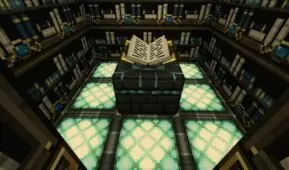
Comments (7)
could you possibly try to add a slight edge to the side of certan blocks
How do I download this? This is just sooooooooo not understanding. If you could give a video of how to download this then it will be clear to me. So pls pls pls pls pls make a video and show how to download this.
how do i download this
This Resource pack Doesn’t Even Work For MC 1.10.2!
Can you Fix that Please? 😛
How to dowload
Mods
go to pixilmon mods
how do I download this?
Overall Rating
0/5
0 votes