The Woodcraft has been built to give the textures of Minecraft a more vintage and rustic look. It’s a pack that you’ll enjoy quite a lot of you enjoy the particular texture of wood. What it does is that it basically alters most in-game textures by giving them a very intriguing wooden twist. Some textures have undergone minor alterations whereas some have been changed more significantly to make sure that they fit in-line with the art and visual style that this pack goes for. It’s also worth mentioning that this is one of the most unique packs out there as of right now which is all the more reason to try it out.





Of course, it goes without saying that Woodcraft isn’t necessarily a pack that all players will be able to enjoy. If you enjoy the texture of wood, then it’s definitely right up your alley, but if the wood textures aren’t appealing to you then it’s probably best to stay away from it since these textures are its primary highlight. The pack alters all the in-game textures except armor, most mobs, some items and a few particles so the game will look almost completely different with this pack applied.
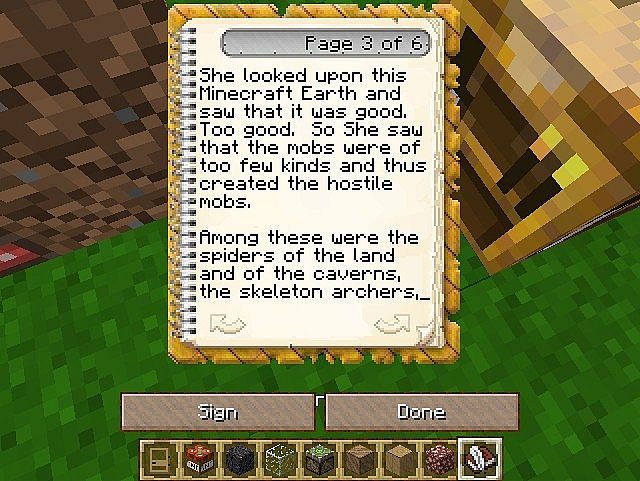

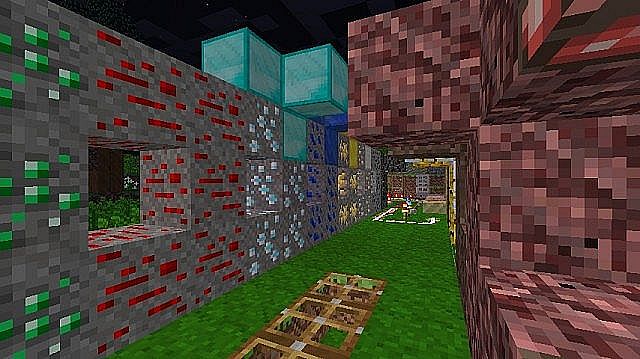

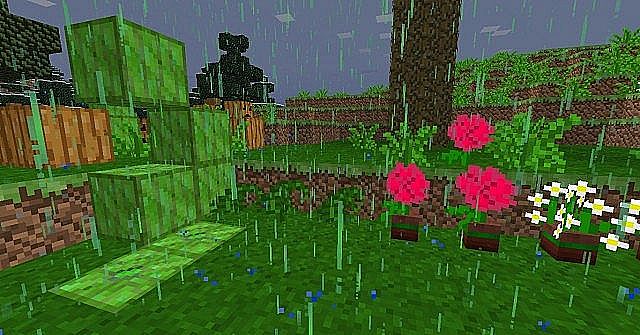
One of the best things about Woodcraft is its compatibility because even though the regular version has been designed to work with Minecraft 1.9 and above, the pack also features variants that can run with Minecraft 1.5 as well as Minecraft 1.6.2. Woodcraft’s resolution is 16×16 which isn’t necessarily that high but it’s still more than enough to deliver the art style that this pack is going for.
Woodcraft Resource Pack Update Logs
- Changed fire_layer_0.png to replaced radioactive blue color with red/brown.
- Changed fire_layer_1.png to replaced radioactive blue color with red/brown.
- Changed furnace_front_on.png to replaced radioactive blue fire with red/brown.
- Changed torch_on.png to replaced radioactive blue fire with red/brown.
- Changed water_flow.png to replace radioactive green color with deep blue.
- Changed water_still.png to replace radioactive green color with deep blue.
How to install Woodcraft Resource Pack?
- Start Minecraft.
- Click “Options” in the start menu.
- Click “resource packs” in the options menu.
- In the resource packs menu, click “Open resource pack folder”.
- Put the .zip file you downloaded in the resource pack folder.









Comments (1)
Thank you for featuring my Woodcraft 1.9 texture pack! Would you mind adding a link to the latest version of the pack (1.12.2)?
Thank you!
AridWaste
Overall Rating
0/5
0 votes