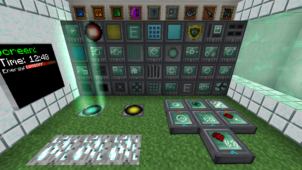Woot is a pretty creative mod that functions similarly to other mob factory related Minecraft mods but has a variety of great features on top of the usual stuff to help streamline the process. Mob farming is one of the most common things that players do in Minecraft, and this is mainly because it’s extremely useful. By mob farming, players can get their hands on an insane amount of experience and loot in a pretty short duration of time. To facilitate mob farming, there are various kinds of mods available and Woot is one of the better quality mods available for this purpose.


The thing that sets Woot apart from other mob farms is the fact that it doesn’t actually spawn any mobs into the world of Minecraft. The process in traditional mobs revolves around manually spawning the mobs and then killing them on your own in order to collect the loot and experience, and this can definitely become a bit tedious but, thanks to the Woot mod, you won’t need to worry about the tediousness anymore. In this particular mod, all you have to do is build a factory, program it with a mob of your preference, give it some power, make an inventory and it’ll do all the remaining work for you. As long as the factory has space in its inventory, it’ll automatically keep storing the loot that the mob would have generated and that’ll save you a ton of time.


It’s important to keep in mind that the factories of the Woot mod actually come in different tiers. The tier of a factory will determine what mobs you can program in it so if you want to program tougher mobs like the Wither, then you’ll need to upgrade your factory to a higher tier to make this possible.
Woot Mod Update Logs
- Add vanilla crafting option for most anvil recipes (allowAnvilVanillaCrafting).
- Fix crash when activating unformed factory.
To find out more information about this mod, please visit the official wiki!
How to install Woot Mod?
- Download Minecraft Forge installer, open it and install.
- Open the Minecraft launcher and select Forge in the profile list.
- Click Edit Profile and then Open Game Dir, this opens the game folder.
- Create a new folder called mods.
- Download the mod + Guide-API mod and put it into the mods folder.