Fans of the hugely popular The Legend of Zelda series will no doubt enjoy using the ZeldaCraft resource pack because it’s without a doubt one of the best Zelda themed resources available to date. It’s filled to the brim with a variety of different visual elements that are reminiscent to the visuals that are present in Zelda games and this, coupled with the pack’s incredible textures, makes for an amazing experience. While there’s a lot to like about ZeldaCraft, perhaps the most impressive thing about it is the fact that it maintains a really good balance between Minecraft’s default visuals as well as the Zelda themed visuals that it brings to the table, and this balance sets this part apart from other similar Zelda themed packs.



The ZeldaCraft is basically a full-fledged resource pack that you can use on both singleplayer or on a server. The pack is filled to the brim with features such as its own Zelda-themed user interface as well as a whole bunch of great sound effects and music tracks that have been taken from the Zelda games. Alongside this, the pack also comes with a variety of expertly crafted animated textures that are a sight to behold.



Going into a bit more detail, ZeldaCraft’s textures are quite clean, and their vibrant color palette helps elevate them to a whole new level. Alongside this, there’s no sign of noise in most of them, so they look really smooth and extremely appealing. The pack’s textures have a resolution of x16, so it’s unlikely that you’ll have any frame-rate related troubles while using it.
How to install ZeldaCraft Resource Pack?
- Start Minecraft.
- Click “Options” in the start menu.
- Click “resource packs” in the options menu.
- In the resource packs menu, click “Open resource pack folder”.
- Put the .zip file you downloaded in the resource pack folder.
Download Link for ZeldaCraft Resource Pack
for Minecraft 1.10.X
Credit: Sistem_APCD

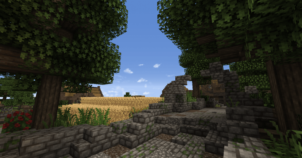
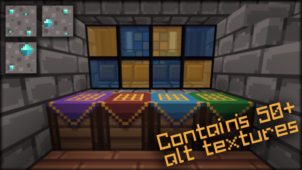

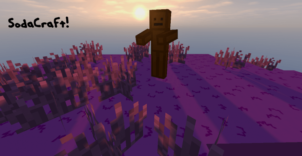




Comments (1)
the link gives me 2.4 where can i find 2.3?
Overall Rating
0/5
0 votes