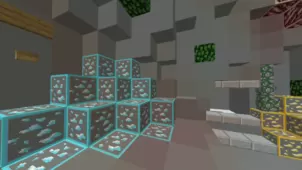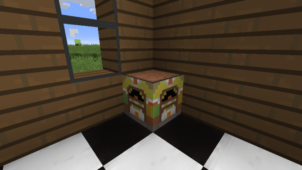The Accent resource pack by Tenuto_ came out around three years ago and even today it stands as one of the highest quality packs available for Minecraft. Accent shows an incredibly high level of polish and finesse in each and every single one of its visual aspects and does a phenomenal job of elevating Minecraft’s visuals to the next level without making any major or unwelcomed changes to the vanilla art style. Even though it’s been out for so long, the pack still sees frequent updates, and this is probably why it has managed to stand the test of time for so long.






Accent utilizes a lot of very clever techniques to enhance Minecraft’s look. The pack smoothens up a lot of the roughness and noisiness that’s a part of the default Minecraft visuals. The most peculiar thing about this pack is that it uses the same color palette that’s been used in vanilla Minecraft, but this decision actually works out quite well because the vanilla colors look quite stunning when coupled with the top notch textures that this pack brings to the table. Accent also completely remakes the in-game items from the ground up and gives them much cleaner and regular looking models.






The pack also simplifies the look of the in-game mobs and gives the user-interface a much nicer theme. Alongside all this, the animations have been cleaned up as well and are much more appealing to look at. The 64×64 resolution of Accent means that the pack’s textures carry a lot of detail, but this also means that you might have difficulties running this pack if you’re playing on a low-end PC.
Accent Resource Pack for Minecraft 1.10.2 Changelogs
- Changed double fern texture
- Changed Mojang logo as a present for people who use MCPatcher or OptiFine
How to install Accent Resource Pack?
- Start Minecraft.
- Click “Options” in the start menu.
- Click “resource packs” in the options menu.
- In the resource packs menu, click “Open resource pack folder”.
- Put the .zip file you downloaded in the resource pack folder.
Download Link for Accent Resource Pack
for Minecraft 1.10.X
Credit: Tenuto_