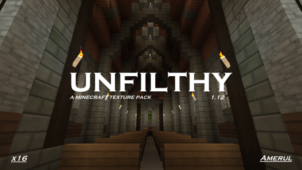Aficraft is one of the newest simplistic themed resource packs out there, so it’s great for players who are on the lookout of a new simplistic resource pack which features its own distinct elements. Before we go into the mod’s specifics, though, we want to bring it to your attention that the pack is still in the pretty early stages of its development so it’ll be a while before it has all of the necessary textures. However, even in its current state, it’s worth giving a shot to because of its top-notch execution and exceptional overall design.
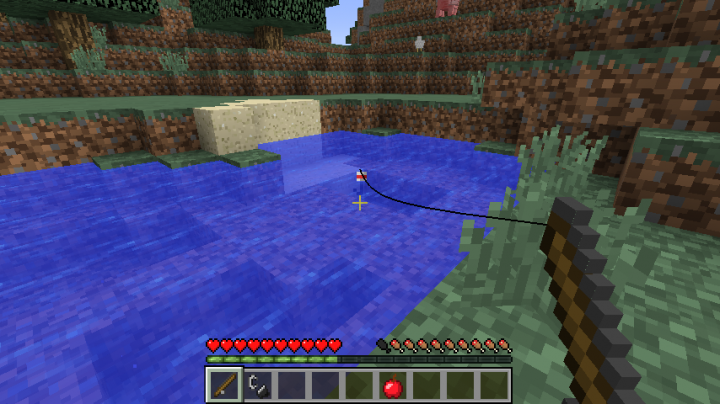
The Aficraft resource pack features textures that look extremely simple but, at the same time, quite appealing as well. The textures of this pack don’t really have any detail worth writing home about but they still manage to look great, and this is primarily due to the lack of noise as well as the vibrant color palette that accompanies the textures. It’s worth mentioning that the pack will also be adding support for mods like Tinker’s Construct and Iron Chests quite shortly and this is certainly going to be great for players who frequently utilize these mods and don’t want them to be disrupted by the pack’s features.

The resolution of Aficraft, much like a lot of other simplistic resource packs currently available, is the Minecraft standard of 16×16 which is why this is a pack that you’ll be able to run without having to worry about any frame-rate issues as long as you play Minecraft on a computer that can handle the vanilla version of the game without facing issues.
How to install Aficraft Resource Pack?
- Start Minecraft.
- Click “Options” in the start menu.
- Click “resource packs” in the options menu.
- In the resource packs menu, click “Open resource pack folder”.
- Put the .zip file you downloaded in the resource pack folder.