AI Improvements is an absolutely phenomenal mod that server owners should not pass up on because it’s been built to make servers function much more efficiently than they traditionally do. This is a mod that can significantly enhance the performance of your server if you choose to try it out and this is why we urge players to give it a shot if they own servers. Other than the server enhancements, though, the mod comes with a variety of other tweaks that, in the hands of an experienced player, can make a pretty significant different to the gameplay of Minecraft.

The AI Improvements mod optimizes servers by improving CPU clock times and it performs this task by significantly cutting down on unnecessary AI usage. Whenever a person hosts a server, their CPU’s clock is constantly under pressure and this is especially true if the server comes with mods since each individual mod is trying to get resources in order to function. However, the AI Improvements mod efficiently gets rid of this issue and makes it so that a CPU’s clock isn’t under so much pressure, even if there are tons upon tons of different mods in a server. As soon as you install this mod, you’ll begin to notice the improvements that it brings to the table.
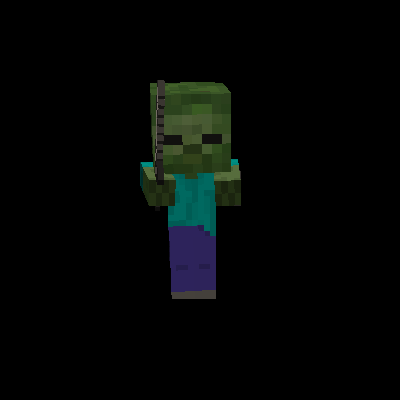
Onto the tweaks, the AI Improvements mod gives players the ability to place mob spawning restrictions, reduce wondering distance, reduce how often mobs tend to raytrace targets and it even reduces visual AI code when there are no nearby players. All these tweaks, when combined with one another, make a server perform much better and, all things considered, this is a mod that you simply must have if you’re a server owner because it does its job perfectly and does not cease to impress at all.
How to install AI Improvements Mod?
- Download and install the recommended Minecraft Forge for your Minecraft version.
- Download the latest mod version for your Minecraft version.
- Put the .jar file into the mods folder of your Minecraft installation.








